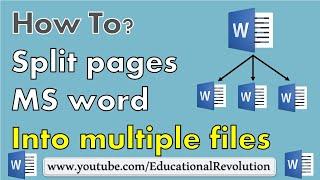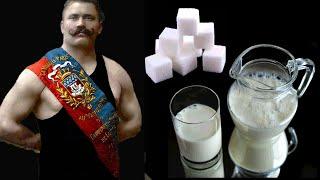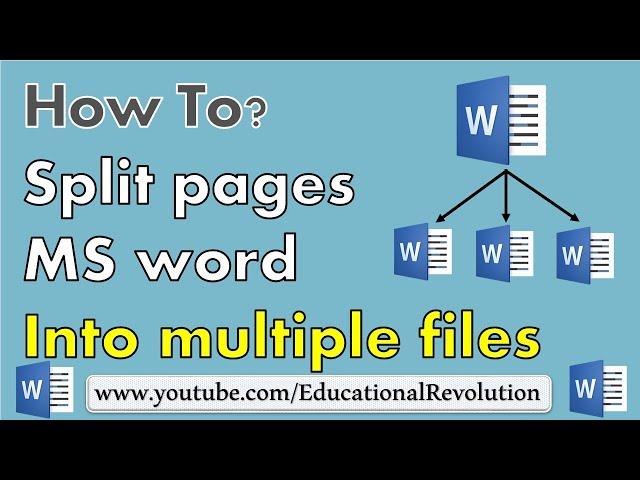
Split pages form MS Word file and save into Multiple files | Learn Ms word Split
Комментарии:

nahi ho raha hai.. text1 or text 2 100 baar kaise likhuga
Ответить
good trick, but why generating 2nd page, How can we avoid it?
Ответить
While splitting a Document with a Header and Footer the header and footer disappears in the separated document, kindly advice?
Ответить
It doesn't work if i have a header. Please let me know if any workaround available. Thanks in Advance.
Ответить
Bhai bht bht shukriya❤...ap ny mery ghntooo ki mhny ko bacha liya😊...lv yooooo❤
Ответить
walaikumassalam bro.......bro i have 30pages in that i want 23rd page separate and create fresh 1st page so that one how to do separate bro
Ответить
Thank you brother very helpful 🙏
Ответить
well how to split a page in to 2 pages rather 2 coloumns and then print as even odd order as pages 1 & 3 at front while pages 2 & four at opposite side. the goal is to use letter size paper and print a story book print 4 pages on one o same sheet of paper and then slicing in middle to set for binding?
Ответить
It's useful. I tried this. but, it is not working
Ответить
english1!!!
Ответить
great
Ответить
Tutorial is very much useful in splitting a large (624 pages) Word document into 16 individual MS-Word file.
Ответить
I was in need of it very badly. Thankyou for this video
Ответить
alag alag page kaise khole word pe ?
Ответить
Nice. Thankyou so much. Did you find out how to remove that extra page coming in those separate documents
Ответить
Very good trick, but is it possible to keep all the styles inside the splitter documents ?
Ответить
Thanku it’s really helpful
Ответить
Thank you for this :D i would like to ask how can I conserve the header and footer doing this method?
Ответить
Simply Superb.... Thanks for sharing...
Ответить
This is very useful, thanks! You can also select the specific section you want to separate instead of pushing control + A.
Ответить
wtf
Ответить
What are you talking? cannot understand a thing other than text
Ответить
tq so much sir. ramadan kareem.. sending love from Malaysia
Ответить
bhai 213 pages ko half karke 2 file banane hai ye wala to mushkil hai har aik k uper text likhna please bro
Ответить
word doc contained table cant split .if you know the way please let us know
Ответить
thank you so much sir
Ответить
Bhai, main jab create karta hoon toh bata raha hain ki _ The selection does not consist of heading levels
Ответить
I tried, when I clicked create it say -the selection does not consists of heading levels.
I don't understand.

What if I want to split let’s say 5 pages of it into 1 document?
Ответить
It doesn’t work for me - any reason ?
Ответить
Very Useful and informative. Keep it up please..
Ответить