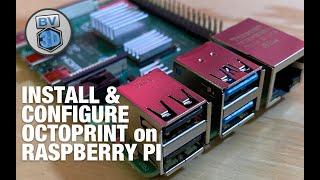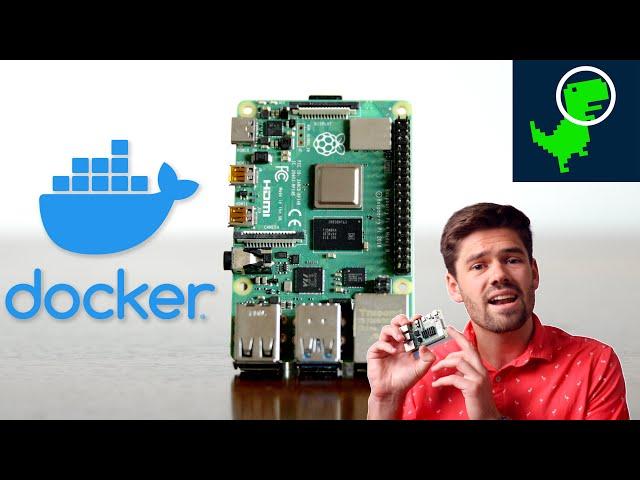
How to install Docker (and Portainer) on a RaspberryPi and run millions of apps on your RaspberryPi!
Комментарии:

Can I use this tutorial for my raspberry pi 2 B v1.1 running dietpi?
Ответить
I am new raspberry pi user. with the new version of software it asked for user name. Once I added it I had a difficulties with the tutorial as it asked for pi user and not the one I had. Once I figured that out. It went well. Thanks
Ответить
Thanks!
Ответить
Thank for your video
Ответить
I did not like this.
Ответить
A voice I could listen to all day! Good tutorial too!
Ответить
I find the best tutorials right here on your page. Thank you, and Happy New Year, brother.
Ответить
pull access denied for pihole, repository does not exist or may require 'docker login': denied: requested access to the resource is denied
Showing this while trying to pull any image. Not being able to run anything.

i've been seeking for remote workstation . thanks alot !
Ответить
what is the command to remove the container? I made the same mistake you did in the video and now im stuck..
Ответить
Best video yet. I have redone my PI about 4 times following other videos. Worked the first time with yours.
Ответить
Does anyone know what to do for error 443: connect: network is unreachable?
Ответить
nicolas@raspberrypi:~ $ sudo docker pull portainer/portainer-ce:linux-arm
linux-arm: Pulling from portainer/portainer-ce
no matching manifest for linux/arm/v6 in the manifest list entries

Is there an alternative to portainer for arm v6 processors? Because I have a rasberry pi zero w and portainer is not supported :(
Ответить
this procedure works on Orange pi zero 2?
Ответить
Alright !
Ответить
¡Gracias!
Ответить
Exceptional video and explanation - thanks for sharing!
Ответить
Thanks for the video. I will try this. I'm planning to build my own home lab and dive deeper into networking, virtualization, containers etc. But this seems like a nice way of trying it out before I go full into it, plus I already have a pi that's never been used.
Ответить
Thank you, thank you, thank you. Not only how but why Docker.
Ответить
Thank you, good energy...
How about a webserver: Apache Tomcat?

Good luck mining btc on a raspberry pi lol.
Ответить
how do i install wordpress on it?
Ответить
i gave up copying the long command string from the video.. Too easy to make a mistake and not knowing if when I mess up I screw up my system. I suggest you put the entire command in the notes for folks to copy. Good night!
Ответить
worked, thanks
Ответить
This is the cleanest tutorial. Love the way you explained everything!
Ответить
I had troubles using the sudo docker r and sudo docker rm portainer command. I went about having to do docker stop portainer, then sudo docker rm portainer to remove the container.
Ответить
.sock is a linux socket file in which docker api is exposed. Since portainer requires access to docker you are volume mounting the sock file to the container. Thanks for the tutorial.
Ответить
I'm going to go ahead and say that this video was very useful.
Ответить
For error "docker: Error response from daemon: failed to create endpoint portainer on network bridge: failed to add the host" you just need to run command sudo reboot in order to reset your rPI. After that you can run sudo docker rm portainer and try again the portainer command.
Ответить
the portainer-ce:linux-arm returned an error no matching manifest. but i was able to get it working useing portainer-ce:latest you can just run that if anyone else has this issue.
Ответить
Thanks for the video, just an update to help others, docker will not pull portainer with the command give if you are running 64bit, however if you run sudo docker pull portainer/portainer-ce that should work. Happy learning.
Ответить
Great video. New sub to the channel. How about on how to put mqtt and homebridge
Ответить
Great Video.
Any video which can guide how to install rasbarryPi on Synology Docker Container ?

couldnt join pi group in docker as it returned srikumar@raspberrypi:~ $ sudo usermod -aG docker pi
usermod: user 'pi' does not exist

Interesting video, I have never heard of portainer or even docker until recently. How does docker and portainer handle system commands that need the sudo command? For instance, I am running a 3D printer application called Octoprint, but it needs to use the system commands for shutting down, rebooting, and restarting the octoprint service. So far I have not figured out how to do this so the commands don't do anything. Looking at the docker logs it says docker does not recognize or can't find the sudo command.
Ответить
your videos are so incredibly helpful. thanks for making them.
Ответить
I literally did everything you said, but until I had to do the raspberry pi.local: 9000 it says this site can’t be reached.
Ответить
Heading over to NetworkChuck
Ответить
Yeah... you lost me a portainer. getting nothing but errors.. cool video if it really work.
Ответить
When I do the :9000 and hit enter. It says website cannot be reached.
Ответить
Portainer timeout when I enter the ip address and port..
Ответить
Thank you very much!
I'm pretty green to this things. This tutorial was easy to follow and I got some good results even on a very old RPI. 😎🙏

thanks this helped!
Ответить
Thanks very much for your concise and very useful tutorial! As a newbie to Linux and Docker, may I ask whether I need to manually update the pulled Docker images from time to time? If yes, how? Do I need to stop the corresponding containers before updating? Many thanks in advance!🙏
Ответить
Guess what there's a magical thing called editing if you make mistakes you should get rid of it so people don't make it while they're trying to follow the stupid video along
Ответить
@SpaceRex thank you very much for creating this type of videos, very helpful. 😎👍 ((SUBSCRIBED))
Ответить
sudo docker pull portainer/portainer-ce:linux-arm64 (for 64bit rasbian os Debian version: 11 bullseye)
Ответить
this is not working for me i get no error when running the command but when i go to raspberrypi.local:9000 the site cannot be reached ive tried going to the static ip of my raspberry pi IPADDRESS:9000 and nothing i fallowed your commands to the letter i dont know why its not working
Ответить