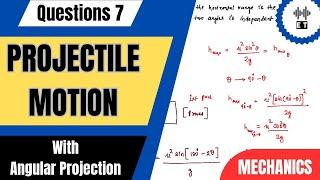How-to Manually Change A WordPress Password In The Database
Комментарии:

Dashboard nahi open ho rahi ha
Ответить
My _user started with different letters, not wp. But it looks like the info is there. There's even a pencil icon for making changes. Thanks
Ответить
thank you! it was very helpful
Ответить
Thank you so much
Ответить
thank youuuuuuuuuu
Ответить
Hi, if wp site is in developer's hosting account, if he given wp super admin password to me, if I changed new password in wp dashboard, is it possible to entre & change content , through c panel ? If so , how to know & prevent his entry?
Ответить
Thank you so much with thart info. I had exactly that problem. I follower your advice and I fixed the problem. You are awesome!!!
Ответить
Yay! You’re awesome, thank you sooooo much!!! My cPanel actually let me type my new password in the “user password” field and then gave me an option to “function” to chose MD5! Thank you again. You rock!
Ответить
Is there a plugin that we can use to generate a unique password structure designed for each user of my website?
Ответить
Amazing. Thanks again!
Ответить
Having issues with a link that refuses to go to another page. It says Error establishing a database connection. NEED HELP!!
Ответить
ok so i tried doing ths and everything was working perfectly until I got to login back on WP and it says error messages that I don't exist or it's incorrect. please help me :( :( :(
Ответить
i heat fake video
Ответить
Thanks alot - this worked like a charm! subscribed
Ответить
thank you so much!!!
Ответить
Thank you so much dear
Ответить
this was very useful video for beginners level who started thier new sites.
Ответить
You save my day
Ответить
Thank you!!!! This helped a lot! I was locked out of my own account for some strange reasons!
And I also want to acknowledge that since the time I started working on my wordpress website, I've watched many of your videos to figure out what I should do!! You have the best channel for wordpress tutorials!

Thank you very much! GOD grant you a BIG house and 250 GFs in heaven!!!!!! :-)
Ответить
My WordPress account was hacked some days ago. Unfortunately I did not back it up. How can I install WordPress on it again ?
Ответить
You saved my day. Thanks a bunch mister!!
Ответить
Your videos are very very useful. I am a big fan of you.
Ответить
Super helpful! Thanks :)
Ответить
What if you're locally hosting the site in local by flywheel?
Ответить
thnk u for help !!!!!
Ответить
you made my day brother ! 😎 thank for the solution! i was searching for this for past 3 hours ! 😭 i was very much afraid ! thanks a lot
Ответить
Thank you !!! Worked great for all 3 of my sites.
Ответить
thank you.this is very helpful for me.
Ответить
I did exactly what you instructed but I am still able to log in with old password. Is there updated instructions?
Ответить
Thanks Adam, this is a helpful trick
Ответить
Very useful. Is it possible to hash in the reverse way: you put in the hash from the wp_user and than you find out the original pass word? And: is it possible to add a user through wp_user? I tried this but lost the database connection :-(
Ответить
followed to the letter it did not work
Ответить
Great learning material 100% Fine.
Ответить
I did everything instructed by the video - but the password didn't get changed. I am still able to log in using the old password, but not the new password even though I changed the MD5genator code.
Ответить
Sir,
I am getting "wpxt_users" instead of
"wp_users"
What should I do?
Followed all steps, but couldn't regain access!!!!

Appreciate the tips...changed the email address to re-set the password...thank you
Ответить
thank you so much
Ответить
Thanks Adam, yes yesterday had a problem with logging into a newly installed WordPress and restored (using updraft) a previously built website to it. Once I did, there was an issue with the password. Even after having reset link sent to me via email, every time I attempted to do so, even allowing WordPress to create it and it said strong, it wouldn't work.
Finally did so using mostly this process, though Used the MD5 method in the form to change it, vs going to the separate site for the hash. Before writing this, I researched it and found it may not be a good idea for security reasons?

i rename my logging page it's not working i can't logg my wordpress web site what can i do it
Ответить
omg thanks alot man
Ответить
Please reply as soon as possible, I want the user by which I mean people who come to my website and become a member I want them when they edit their profile it should also save the changes in database too like their name password etc
Ответить
This was so helpful thank you - I was starting to look down the barrel of having to outsource this problem and after trying many other solutions ... yours worked!!! Thanks again!
Ответить
Thank you very much. There's a lot of HELP videos out there, that are either to old or that I just don,t understand. But your video gets to the point in a clear and comprehensible manner. This video solved the problem that the others couldn't.
Ответить
This one is a bit on the technical side, and many developers will charge you $50+ to do this for you. These are the exact steps I use to reset a password in WordPress when someone has lost access.
Ответить