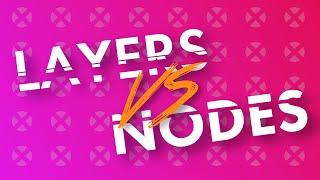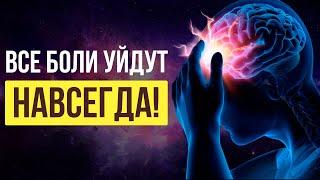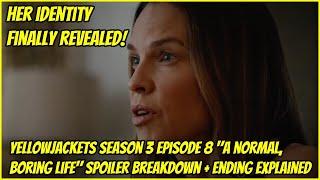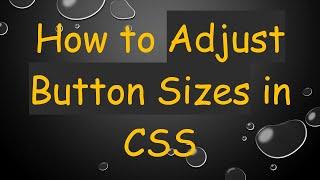Комментарии:

1st comment😄
Ответить
What is the software he uses in the first part of the video?
Ответить
I do this alot with the mirrors in fusion...a spinning kaleidoscope in the background and a smaller rosetta in the foreground spinning in the opposite direction, then merging the two into one background for my video.
Ответить
So helpful. I started w Resolve but am always needing Adobe for certain things.
Ответить
Easy for you to say
Ответить
Would love to see more of this type of comparison. Both layers and nodes can produce the same results. The main difference is how you get there. Nodes replace one type of complexity with another, and separate the logic from the art. As such, nodes are better for those who think like a programmer, and layers are better for those who think like an artist.
Ответить
Excellant video now please explain what and use wireless node????
Ответить
Good explanations.
Ответить
Layers organization is 1 dimensional like a ladder( up<>down), or paint on canvas.
It's a one way railroad that makes it's hard to get lost going from A to B to C as long as you know the tools.
Layers get used in software where it needs to be easy to build "up" a composition with tool primitives.
Nodes organization is 2 dimensional like a map ,or nailstringart 🤷♂️.
It's a flat plane where you make the map itself, choose the cities, connect the roads to go from A to Y and A to B to Y+Z as long as you kinda know some principles.
Nodes get used in software that's better for building up and out from fundamental components.

I love your videos - they are extremely helpful coming from Adobe; however, when you use a shortcut key please indicate what you're using. Like most software like Resolve, shortcut keys are the KEY to faster production. Again, thank you very much for your content - without you I probably would still be paying for Adobe or Nuke.
Ответить
i like you man! you are so good. i wish i could do half the stuff you can with resolve!
Ответить
can someone explain the layer mixer composite modes and when are we suppose to use them?
Ответить
nice. Affinitty photo, affinnity designer!!!!
Ответить
👍
Ответить
When it comes to color correcting and grading; node is way power than layer.
Ответить
Layers are cool, intuitive and it's similar to how you'd use physical film and tape etc. but we don't use physical tape anymore in computers so nodes are a much more practical and flexible method of working with digital compositing. Layers simulate physical compositing but nodes simulate how a computer processes images, so initially it might seem bit unintuitive but once you get the hang of it, you'll realize how powerful and flexible it is. Everything about nodes are visual, you can always have a birds eye view of everything you are working on unlike layers where things are hidden inside pre-comps. You can rearrange the order of operations and create very complex effects that's just not possible with AE and gets really cumbersome. You can reuse parts of your node base without any problem and since everything is nondestructive, you can switch out the input and everything would work
I mean there are really good reasons why pretty much no one in pro VFX use ae or any other layer based stuff, they all use Nuke, Fusion, Flame, Shake, Toxic etc. it's all node based.

This is a great video. Well done!
Ответить