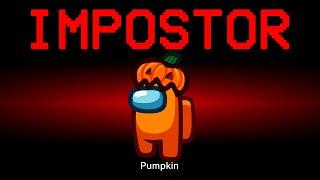Комментарии:

Damn, perfect tutorial
Ответить
WHEN IN ITEM.COMPLETE=TRUE, DO NOT PUT THE TRUE. just item.complete. it'll do it, and it won't parse '==true' nor 'false' if you put it
great videos. sometimes i have the thought that many people do little mistakes on purpose just to get more comments (not you, though i'll do it haha). awesome video of course

I still can not add Items only lists. can anyone give me a hand ? I doube the code with tim's but still dont work
Ответить
Thanks for the video =)
Ответить
I've been watching this series and I am thinking if it wouldn't be a better, or at least cleaner, option to have separate views that will handle one type of request (e.g. POST, GET), assuming we want to stick to SOLID principles and make our view functions have a single purpose. However, I am not sure if this would be a good idea in terms of structure and readability of Django app.
Ответить
This tutorial series was perfect: it demonstrated the power of Django in a way that I had not appreciated, and your step-by-step instructions helped me understand how the separate files work together to create what the user sees. Thank you!
Ответить
i had a problem with this code where it had to save the item but it didn't save because of commas in list.html but you did it without any problems how is this possible?
Ответить
Wow the level of difficulty jumped up quite a bit on this video. Or Im just really tired
Ответить
awesome video, as the rest of your content and i thank you for helping me with m current project! It would be great if you show the models at the beginning this would complete the composition of database/form/views and their interconnections :)
Ответить
i dont know about others, but i think django forms are very poor explained.
Ответить
excellent video! Just one thing, my save buttons are doing exactly what they are supposed to do however nothing happens when I use the Add Item button and my code is identical. Am using python 3.9, if that makes a difference? Am I missing something here
Ответить
I didn't understand this tutorial at all, I have watched this 3 times now, the earlier videos were great
Ответить
I had been about to go back to the beginning of everything, jajaja thanks for the course, is very good and fast to learn, thanks
Ответить
Thank you, this is what i am looking for.
I was searching how to retrieve data from html when user type text in the form i manually created. Django form is just looks so crude and i have this beautiful css form. The method what i am looking for is response.POST.get(name of the input element). thank you

Tim. This is not connected to a database right? I'm making a ticketing system with django and trying to figure out how to submit data to the database, this is ony dict, right? forms.Model.form for the db right?
Ответить
Really excellent video, does anyone else have an issue where when click save the check boxes don't remain. In console appears that 'c' isn't being assigned a value hence doesn't save anything?
# where one button was clicked...
<QueryDict: {'csrfmiddlewaretoken': ['8PRrUvTyoJCZXOkSVta13TZKmlHd4QmAya2TjHmITFd4FdXoeUsWmFiIcxzKaur4'], 'c': ['clicked'], 'save': ['save'], 'new': ['']}>
# where two buttons were clicked...
<QueryDict: {'csrfmiddlewaretoken': ['zHLVgt6ZduL3nuSmINRT50MYxdXhmOgaZ2WnFFz9Iqm85TvS1e9OoM5WnpPOsslE'], 'c': ['clicked', 'clicked'], 'save': ['save'], 'new': ['']}>
Any help appreciated.

I love this django series...
Ответить
Is there a github for this? I checked my code but when I check or uncheck the boxes, and click "Save", it doesn't save.
Ответить
Man, that's so good, thank you for your effort!
Ответить
I used this. It helped me!
Ответить
Hi Tim,
First of all my apologies about my english... I'm french speaker from Switzetrland !
I folowed some of your tutorials with great pleasure and solved my problems with your knowledges.
I wonder if you could make a tutorial about a problem I encount with forms.
In fact, I need to filter a choice_list with the content of a previous choice_list field. For example, first choice would be Countries and the second will be filtered only with the Cities of the previously selected country.
I attempted with a module named "django-complete-light" but I'm not able to solve that.
May be, you'll have another path or possibility to explain like in yours previous tutos.
In all cases, thank you a lot for your tutorials very helpfull.
Didier

Awesome series
Ответить
Nice bro keep it up........
Ответить
Nice bro keep it up........
Ответить
Nice bro keep it up........
Ответить
Nice bro keep it up........
Ответить
But how does the db gonna be look like? Are u using mongo db or mssql or mysql or something else?
Ответить
Hi Tim! Great topic that of custom forms :) How would you approach if you wanted to save a form with a dropdown menu?
Ответить
When I attempted this the save button didn't work, it set all of the checkboxes unchecked. When testing the code the statement:
response.POST.get("c" + str(item.id)) stored the value "on" not "clicked" so I changed the IF statement in the for loop to:
if response.POST.get("c" + str(item.id)) == "on":
All works now.

When i check an item and press save all the items vanish and only appear again if I press reload why is this happening
Ответить
Great Sir! Can you do the class based and home page with each posts and each forms on the same page, commenting like facebook? Thanks Sir
Ответить
really enjoying your videos. however I came across a problem in this video. when I click save or add item, nothing updates. A new item does not get added nor does the check box update whenever I click or unclick it. I have checked my code multiple times line by line and everything seemed the same as yours. Plz help :(
Ответить
this is really nice learned alot. thanks! :D by the way how did u start learning Django? tutorials? docs?
Ответить
I am using your code, clicked or not .. It uncheck all !!!
Ответить
What I find confusing is how to organize ' the widgets' on the website is there a way to do it with x and y
Ответить
Hi Tim! First of all - thx! Great videos as always.
If i make everything just as you - when i'm creating a new item in my list, it appear checked (with tick in checkbox) and if i click save button all checkbox update their status vice versa (what was checked - unchecked...)
I solve this problem by:
if response.POST.get("c" + str(item.id)) == "clicked":
item.complete = False - i made it false
else:
item.complete = True
...
and:
if len(txt) > 2:
ls.item_set.create(text=txt, complete=True) - and here i made it True
...
but i didn't get why it happened like this?

Little bit confusing video
Ответить
Holy shit I was looking for something like web development with python and you showed up. Perfect timing :)
Ответить
thanks.
Ответить
Thank you so much. Awesome tutorial bro. Keep doing 👍😀
Ответить
Hello bro i do not have a computer and i am coding from my phone, i am also confused between learning ML and learning Django, pls what do u recommend me?
Ответить
Always the first, for the one i love
Ответить