
Move Microsoft Forms Data to Microsoft Lists
Комментарии:

ILY thanks again April
Ответить
Hello April,
I want to know is it possible to add new Microsoft form in existing sharepoint list ??
If yes, could you please let me know ?

Great video. I am getting an error if the data field is null in forms. can you guide how to handle this?
Ответить
I updated my sharepoint lists BEFORe attempting to make the connection between forms and sharepoint list. But in the flow form (when I match the fields of sharepoint and the form) it always has the PRE-modified sharepoint list. I have no idea why or how to make it update and sync. I try hitting refresh, closing apps out, starting over with the flow and nothing changes. It happens with different sharepoint lists/forms. Have you ever seen this and know how to update? I finally learned so much from your video but can't move forward to try it!
Ответить
Very informative. Question. One list is created and populated, is there a means to update an existing record? Or view a response in the Form format?
Ответить
I am very glad and grateful to you, that helped a lot. Thanks.
Ответить
MY GOAT
Ответить
I LOVE YOU THANK YOU
Ответить
She-ro! Thank you soo much. You made creating an automatic flow for my event registration so easy! 🥰
Ответить
A video on different column types would have been great because my form has dropdowns and radio buttons and none of those fields populated on the list.
Ответить
So well explained, Thanks April
Ответить
Fantastic. Is there a video you have on how to include the attachments from the form in the created list?
Ответить
Not at all a criticism of April who seems like a good instructor… I find Microsoft’s apps so convoluted, non intuitive, and confusing that I regularly pull my hair out. How could they not just offer the ability to run a new flow for all existing data? Why do we have to map field by field twice? It feels like this whole infrastructure has been put together by groups of developers that barely communicate with one another and have no idea how to create an intuitive, powerful interface.
Ответить
Hi, how can I get Longitude & latitude of the person filling the form
Ответить
Thanks!
Ответить
This was so helpful! Thank you!! I want the list to be private to just me and supervisors. How could I do that?
Ответить
Hi April. I see that the Responder Email is available as dynamic content. If the form is submitted by a user in my organization, how do I get the users name as dynamic content ro write to the sharepoint list?
Ответить
Hi,
great video.
Is it also possible to fill the form with multiple people based on certain entries within the form?
So as example the form should go through a whole department consisting of 6 groups and each group needs to fill in information in the form and then the form is send to the next group until all 6 groups have entered their information. It could also be that based on certain form entries that only lets say 4 out of the 6 groups need to enter information, so there should be also different branches to steer the form through the needed groups.
Thanks in advance!

Thank you for the Video, may i know how can i create multiple records with separate date on every row in list when Microsoft form response has Start date and end date.
Ответить
Hello! Does anyone know if it is possible to power automate a microsoft list to a microsoft form that you did NOT originally create but are a collaborator on?
Ответить
I created my first list workflow, thanks!
Ответить
I have one question actually is there any connectors that make me update a form automatically when I add or modify a SharePoint list
Ответить
Hi April, I have run into a issue hoping you can help me with.
Someone shared the Microsoft form with edit access (which they created) with me. However when I try to use the form in my flow trigger dropdown, I cant seem to find the form. I understand this could be standard behaviour of shared forms. (If I created the form I can see it though). However requirement is that I need to use ONLY that shared form in my flow.
I then tried to implement a workaround I saw in the forum discussions. The suggestion was to use the form id part (the portion after form id - xxxx) to use that ID as a custom value in the trigger. However when I do that way, I am unable to set the dynamic values to the the sharepoint list columns. All I see is only one dynamic item "list of response notification". Can you please suggest as I am stuck

Hi, when you insert a response with multiple answers, in the list SP adds " " to each element, is there a way to remove them? Thanks!!
Ответить
It amazes me how utterly complicated Microsoft makes processes like this. How might Microsoft take some cues from Airtable and just create form views in their Lists solution that can be shared externally and completely erase the middle man (Power Automate) to instantly retrieve data? So annoying.
Ответить
Is it possible to move MS Forms data to MS Lists if you don't have the template?
Ответить
This is just excellent. I was messing around with crappy Infopath to get some kind of sub-optimal result , but this rules.
Ответить
You earned another subscriber
Ответить
Fue tan perfecta la explicación que aun que no sepas ingles entiendes jeje
Ответить
Thanks for this awesome content
Ответить
April, much appreciate your content which is allowing me to effectively apply systems to master time efficiency. Keep up the good work.
Ответить
How do you take other fields that aren't single line text (e.g. Numbers, and currency) currency in SPO Lists?
Ответить
Hello April, Your knowledge and sessions are really very effective. I would like to take your support on one of my Queries. Could you please let me know, how to set autofill option in MS Forms while taking details of an employee? Like, Just enter the UIN Number and rest his information gets autofilled, like, Name, Email Address etc.. Looking forward your help on it. Thanks
Ответить
Hi April is there a function to digitally sign a form with one's signature?
Ответить
All your videos about Flows are so much helpful...Thank you so much... looking for more and more
Ответить
Thank you for this. Quick question - How would I do this if my questions in MS Forms are radio buttons?
Ответить
Ms. Dunham, with all the various platforms to store data, I need to collect standard data from employees i.e. Last Name, First Name, Car Type, License Plate, Make, Model etc. This list is updated annually. Would you recommend as the data input using MS Forms and storing into a MS List or MS Forms into MS Access?
Ответить
It is truly ridiculous that there isn’t integration within Forms to direct the data to a List. Way too many hoops to accomplish something that should be easily integrated to their existing products
Ответить
So helpful. Thank you!
Ответить
This my friend was a much needed lifesaver and earned you another subscriber. Thank you and God bless.
Ответить
You are a great presenter and easy to learn from! Can you tell me how I can fix the following error? "This may indicate invalid input parameters. Error response: The form ID in request URL is invalid.'.
I was able to use the connector at first but then had to delete the Teams channel and List button from the SharePoint Site. Did I ruin the flow by doing that? I keep trying to recreate the form and list but Power Automate can't find the Form ID.

Yes no and crop down/check lists do not seem to map at all. Also what about extra field that are part of the Form's Excel file that are extraneous? Great video BTW
Ответить
Ok question, I followed your tutorial to the t. When it came to finding my form id, my forms wouldn’t populate. I googled what was going on and I tried copying and pasting the form in manually. My dynamic content window still wouldn’t create the different choice I had on the form or lists and I kept getting an error. Any idea what I’m doing wrong here. Is it something within my form? I didn’t create the form and it is one on a network sharepoint channel if that helps.
Ответить
Hi April, You video is really helpful, thank you very much for sharing it. I went through the whole thing step by step. I have a couple of responses from my Form and I wanted to move them to my List, but at the very end my test failed. These are the error details I've got: "The 'inputs.parameters' of workflow operation 'Create_item' of type 'OpenApiConnection' is not valid. Error details: Input parameter 'item/Reportingdeadline_x003a_' is required to be of type 'String/date'. The runtime value '"44804"' to be converted doesn't have the expected format 'String/date'."
At the very last step I added my SP List URL to the site address (it was a custom value, not from the drop down, because I didn't find a suitable option there) and in only that case I could choose the particular list from the drop down. Was that the problem? Do you have an idea how can I fix it? Thank you very much for your response in advance.

Thank you for this video.
Ответить
April, I'm having problems getting financial values and dates to work with the flow and populate the List, can you help?
Ответить
Thank You!! it would be great if you can show us How to send SharePoint List Item Attachment in Email Notification using Microsoft Flow
Ответить
Thank you so much for this great video. Question: what if my MS form has choices? When creating the list, do I add the choices or leave that blank? Thank you!
Ответить
what if you did not create the form ?
Ответить
Thank you for the great video. Can you please guide how we import attachments along with responses data? Thanks
Ответить

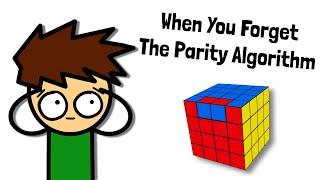
![''Duelo Maestro'' (Insane Demon) by Nacho21 | Geometry Dash [2.1] ''Duelo Maestro'' (Insane Demon) by Nacho21 | Geometry Dash [2.1]](https://invideo.cc/img/upload/VTZjZ3paeWlvZ0E.jpg)






















