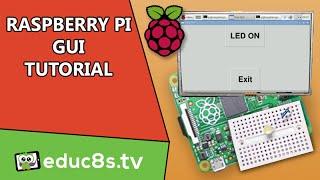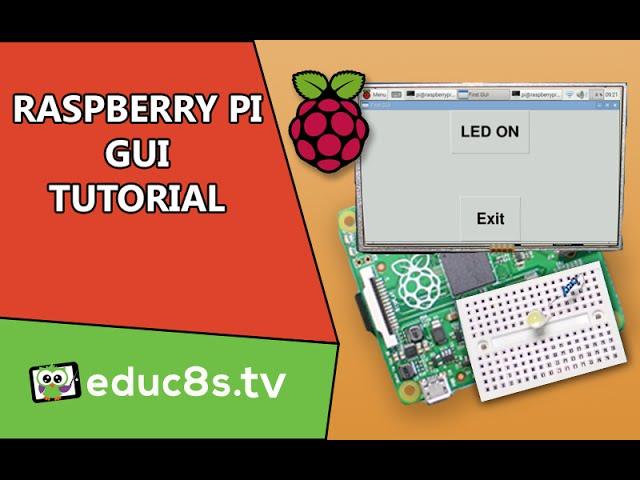
Raspberry Pi Tutorial: Create your own GUI (Graphical User Interface) with TkInter and Python
Комментарии:

Okay.. So here's my question, once you develop your GUI, can you then export it as a standalone firmware for the Pi? One that boots up in seconds and runs at low power?
Ответить
Inconsistent tabs blah! blah! blah! at COMPILE. bloody useless!!!
Ответить
This is the video I am looking for. I want to ask, Is there possibility to customize the button, text, shape etc of GUI?
Ответить
how to make it this standalone application?
Ответить
Hi, could I hire you to write a simple touch screen interface for me?
Ответить
Thank you, great video just what I was looking for. Gracias
Ответить
how to display gui on screen after makin gui on our pc
Ответить
Thank you for your video. May I ask something? Is it possible to draw pictures in Raspberry Pi Touch Screen Through some drawing program? If it is, May I ask what the drawing program is?
Ответить
How can we make a app that directly run on resberry pi , not from command line
Ответить
Ωραίος φίλε!
Ответить
can we link this with path planning for select a location
Ответить
This is great thank you
Ответить
yaa....it is useful tutotrial ...Thanks
Ответить
Where is your origin?
Ответить
i went to know private cloud using raspberry pi3 and managing users
Ответить
What better ? TkInter, or Qt ?
Ответить
ive been looking for something like this for a while now...thx
Ответить
I didn't thumbs down because it was a good video. ...but no thumbs up for not having C++
Ответить
I want the user interface to be on my macbook screen. Is there any way to do this
Ответить
Thank you for your awareness, please we need an example for more outputs
Ответить
Nice video. Something I would like to see is the opposite. An external push button that makes a virtual LED light up on the display, in combination with an overlay. Something like a map, where points of interest light up when a push button is pushed.
Even maybe with a zoom in function on the point.

Please make the video using c programming Language! please please please
Ответить
where are you from
Ответить
Just bought a Raspberry Pi with a touch input screen to try and control a broken AeroGarden. This will get me started on getting that to work!
Ответить
I have a question as soon as I am associating with rasberry pi, in my degree project I have the idea of using one of these, since I plan to run a diffuse control on this card, but I need to have a graphical user interface, and that it has to enter a key data for control, now my question is Is it possible to create a graphical interface where I show the values of sensor readings, since the control will have as input, speed, heart rate, inclination, pressure, humidity, temperature , cadence and strength? my purpose is to execute the control with these variables, but at the same time show them on the screen of rasberry pi, and an extra question, since the system goes on an electric bicycle, there is the possibility to turn off the screen or wake it up while everything works, since the energy consumption would be excessive, thank you very much for your attention. excellent video.
Ответить
i get error :name error : name tk is not defined
Ответить
Please how can I control a light bulb using a Java GUI app in raspberry pi 3.Pls some should help me out I will be grateful
Ответить
nice video
Ответить
Tkinter is not found
Pls help me when I install it error unable to locate package os:raspberrian

So.. how would you include a limit switch push button to determine button condition to change the graphics on a virtual button? The reason I ask is because if you want to push a button to turn on a device but also want to determine if that device is in a specific position (Open or Closed) then you'd have to run a "while True:" statement to look at the condition of the Limit Switch. However doing so causes the push buttons to become inoperable due to the fact the limit switch is waiting for an input before reading the rest of the code. This dilemma is difficult to solve so I was wondering if you had 3 virtual buttons and 1 limit switch which changes the button text "System Busy" to "System Available" while also being able to turn on and off a LED, how would you make them all work together? this is real world application.. not some virtual switches that easily turn on a LED or two.. LOL Any ideas? Thanks!
Ответить
Can you also input graphics the same way such as switch state using tkinter?
Ответить
how do I create my own Raspberry Pi OS where apps and GUI will be of my choice?
Ответить
ur content is shit
Ответить
I am new to the channel and to programming(student in Information technology program). My current project with my pi3 model b is making an F1 style dash display for my car. I was thinking about using Python and will most diffidently use this library. Thank you!
Ответить
Your video is very very helpful.
I have a question if i can rotate the gui window 90 degrees because my touch screen is going to be used rotated for 90 degrees and i want only the gui window to be rotated :(

Can you develop a calculator using GUI and Raspberry Pi. Input will be given to Raspberry Pi and it will send the calculated result back and display in the GUI.
Ответить
Is the resistor compulsory because I don't have
Ответить
Thank you Sir
Ответить
which operating system is running on this board? Kindly provide the link of the same.
Ответить
Very nice sir... now I am a fan about ur videos.... I have one doubt, I have seen one video same like this application using visual studio , Aurdino and Lcd.... Is this possible to do the same touch display with Aurdino uno and GUI using Visual studio..?>
Ответить
run gui with 4 or more pc fan running separated or all in one? can you do that?
Ответить
Thanks Nick. Your videos are very helpfull!
Ответить
Code works for python 2, not for python 3. Python 2 uses Tkinter, python 3 uses tkinter.
Also, linked code throws an error, inconsistent spacing, python is so stupid it cares about whitespace...hold on, it's 1953 calling.

His voice is soooo funny :D :D :D
Ответить
anyone have a video how to autostart this one or any gui after booting?
Ответить
Wow... I needed to see this. DEFINITELY will be adding a GUI to my projects now. Seems silly not to have one.
Ответить