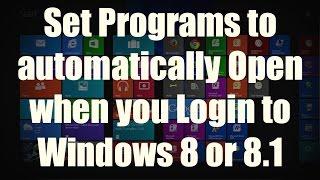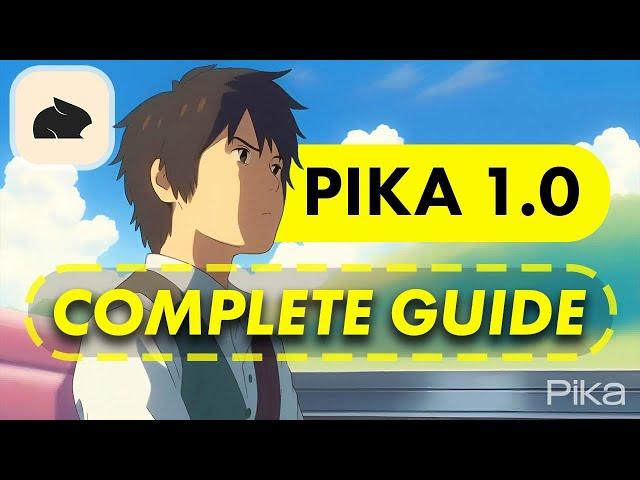
Pika 1.0 Complete Guide for Beginners! - Best Free Ai Video Generator
Комментарии:

Does it work more properly in discord than google account?
Ответить
Excellent
Ответить
hey - thanks for this good tutorial, wasn't ware yet of the "negative promt" thing. but - I always get a zoom in into the picture. how can I get rid of this?
Ответить
Why i can't download the video
Ответить
You don't animate that
Ответить
Try for free, not free
Ответить
Love your channel buddy 👏🏼
Ответить
I'm flat broke but I want to get pika's subscription what can I do??
Ответить
thank you for sharing but how we put sound in our video?
Ответить
your video tutorial is very nice
Ответить
Thanks for that video! I feel inspired
Ответить
Hello thank you for the video! I was wondering how to stop pika ai from zooming into the video frame or zooming out. Thank you!
Side note ** I added “zoom in” to the negative prompt but it stills zooms into the frame

Hi. May I know what is the maximum number of hours or seconds of video that I can make if I subsribe for their STANDARD package?
Ответить
Bro how to use it for free .
Ответить
GREAT VIDEO!!
Ответить
Thank you for your video. Can you recommend the system configuration, PC hardware for this jobs?
Ответить
It downloads with a Watermark ?
Ответить
thx for the video , quick question is there a way to create consistency videos(characters)?
Ответить
Video is pretty good. Plz help us to make a AI vedio wiy have lip sync animated or image lip sync video step by step process.
Ответить
Thank u so much ❤️❤️❤️
Ответить
I just subscribe your channel. Thank you so much for this video
Ответить
Hi Tao, I uploaded a cartoon picture of a girl standing that was created in Midjouney. I wanted her to walk, but when I put the prompting, she wouldn't walk, she just continues to stand there. Any suggestions? Thank you if you can!
Ответить
Or do you think it's my laptop? I have an intel CORE i5 HP...but something tells me it's Pika's software?
Ответить
what you on about it glitches and morphs horridly.,it's bad say as it is
Ответить
is there a tool motion brush like in runaway ai?
Ответить
Thank you! Great video!
Ответить
i cant switch off lip sync mode.. Ive leared the cash and history loged in agaain and its still on.. and no matter what i want to animate everyone move their mouths .. wtf?
Ответить
is it still free
Ответить
Do you know if there is a way to keep characters from moving their mouth? I have a shot where camera zooms in on a guy on a motorcycle. The animation looks good, but Pika has animated the mouth, so it looks like he's speaking (he shouldn't be speaking for the shot I want). Thanks!
Ответить
it is asking to upgrade and go to pay version, I thought you said it was free. I had some ai image I generated for my book and I am amazed at how it giving it life.
Ответить
How to make a five minute animated video using these techniques?
Ответить
How to stop image from zooming in?
Ответить
this was really helpful🤗♥
Ответить
Very specific and details... I like it
Ответить
Thanks a lot
Ответить
can i run pika on local?
Ответить
In pika lab how to make consistent character??😅
Ответить
Excellent guide for beginners on Pika 1.0! Your thorough walkthrough of its features and functionalities makes it easy to understand and utilize this powerful AI video generator.
Ответить
great video! question: i can't find zoom camera and all the options at min 13. is possible?
Ответить
How do you delete versions created with the unpaid version of the app? And the disabling of the automatic reprompting of old projects?
Ответить
great video, that helps a lot to start
Ответить
I tried but it is not free anymore right? I cannot generate a single video, and is already asking me to upgrade🤔
Ответить
I can’t use it for free anymore
Ответить
This is great. May I know which plan you are using in this video? Standard, Pro, or Unlimited. I found out that the Standard plan has no "Edit" function.
Ответить
PIKA IS NO MORE FREE
Ответить
thnk great training
Ответить