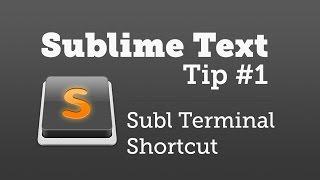Installing Subl in Terminal (Sublime Text Tip #1)
Комментарии:

worked on this for several hours solo. mac osx video got me unstuck in 10 minutes Thanks so much!
Ответить
Thanks so much! This was just what I needed after googling around helplessly for the past 3 hr.
Ответить
I have tried everything you have said and I have even checked that the subl is in the usr/local/bin directory but for some reason when I use the subl to open anything it says command not found
Davids-MacBook-Pro:~ davidhall$ sudo ln -s "Applications/Sublime Text.app/Contents/SharedSupport/bin/subl" /usr/local/bin/subl
Davids-MacBook-Pro:~ davidhall$ ls
Applications Downloads Movies Public
Desktop Google Drive Music dot
Documents Library Pictures index.html
Davids-MacBook-Pro:~ davidhall$ subl index.html
-bash: subl: command not found
Davids-MacBook-Pro:~ davidhall$ Davids-MacBook-Pro:~ davidhall$ sudo ln -s "Applications/Sublime Text.app/Contents/SharedSupport/bin/subl" /usr/local/bin/subl
Davids-MacBook-Pro:~ davidhall$ ls
Applications Downloads Movies Public
Desktop Google Drive Music dot
Documents Library Pictures index.html
Davids-MacBook-Pro:~ davidhall$ subl index.html
-bash: subl: command not found
Davids-MacBook-Pro:~ davidhall$
If you can help I would very much appreciate it.

Hey I tried that and I sill have problem Screenshot "-bash: sublime: command not found",
i am getting this error. Can you help me please?thanks

how about in windows ? ln -s command is not recognized please help. having trouble with this command . windows user :(
Ответить
who is problem this "ln: /usr/local/bin/subl: No such file or directory" / or : File exists
you can try to me it work
form root [user:~ macbook $
1. $ cd /usr/local/bin
2. $ ls (make sure u have "subl" in directory)
3. $ sudo rm subl (delete it)
try agian
$ sudo ln -s /Applications/Sublime\ Text.app/Contents/SharedSupport/bin/subl /usr/local/bin/subl

Mac Sierra
dont do like this sudo ln -s "/Applications/Sublime\ Text.app/Contents/SharedSupport/bin/subl" /usr/local/bin/sublime
do like this sudo ln -s /Applications/Sublime\ Text.app/Contents/SharedSupport/bin/subl /usr/local/bin/sublime

awesome video thanks for explaining editing and deleting also....
Ответить
thanks!!!
Ответить
For mac user, any one getting error like this(fixed mine error after 5 hours):
ln: /usr/local/bin/sublime: No such file or directory
or ln: /usr/local/bin/sublime: File exists and not opening by using subl from terminal, follow this step:
copy and paste:(need to put your password if you use sudo)
sudo rm /usr/local/bin/sublime
or
sudo rm /usr/local/bin/subl
then again copy and paste
sudo ln -s "/Applications/Sublime Text 2 .app/Contents/SharedSupport/bin/subl" /usr/local/bin/subl

Thanks a lot!!! You are the best!
Ответить
Omg love you!! I was so frustrated and I found your awesome video <3
Ответить
Thanks so much ! It's really helpful for me!
Ответить
Awesome!!! Been wanting to know how this works for a long time now. Thanks for the quick help. Workflow just got that much more efficient.
Ответить
Thanks Man!!! But you talk so much lol ^_^..
Ответить
Very helpful, great tutorial, keep it going bro
Ответить
Thank you. Got it done in 5 minutes.
Ответить
Please create a video that shows the process to change text colours and formatting of Terminal. Thanks
Ответить
Thanks! Very useful.
Ответить
an absolute hero for explaining this so correctly and simply
Ответить
Wish I could click the like button 100 times!
Ответить
love from pakistan
Ответить
Love working in MacOS when I can but this is one thing that is SO much easier to config in Windows, FWIW.
Ответить
Excellent! This solved a major problem with someone else's tutorial! :)
Ответить
For a simple thing you made 15 min and you start talking about things i dont care, i dont think you have find how to comunícate
Ответить
U killed it mate, thank u very much!
Ответить
not working
Ответить
thank you so much for the detail you provide in this video, Im a first time coder doing a machine learning class and I spent all day trying to figure this out and youre the best I think I actually love you
Ответить
YOU CANNOT BE STOPPEDDDDD
Ответить
awesome man works really well
Ответить
Hello dear I am unable to access sublime from cmd like you did can you guide me please i wanna learn about it ....
Ответить
thank you so much man
Ответить
Same video, works over 4 years later. Thank you.
Ответить
Still getting this: MacBook-Pro-van-Nicky:defi_tutorial t$ sublime .
-bash: sublime: command not found (Can somebody help me?)

Thank you!
Ответить
Thank you!
Ответить
Muchas gracias!!!!!
Ответить
Best explanation out there
Ответить
If you get stuck on: /usr/local/bin/subl: No such file or directory
run this command to ensure that the directory exists:
mkdir /usr/local/bin

Not working for me - everything seemed ok, but I just got command not found when I tried to subl things
Ответить
I DON'T KNOW BUT ITS STILL SHOWING COMMAND NOT FOUND
Ответить
Your video continues to help people in 2021.
Ответить
THANK YOU!!!!!! I have been trying to do this for way too long!!!
Ответить
beautiful video thank you so much!!!
Ответить
ahhhh thank you so much for the breakdown. realized it wasnt working for me cause the application downloading onto my icloud desktop not directly in application.
Ответить
Thank you! I format my computer and I forgot to do this and didn't remember where I got it until I saw it again still has the like in the video.
Ответить
Excellent !!
Ответить