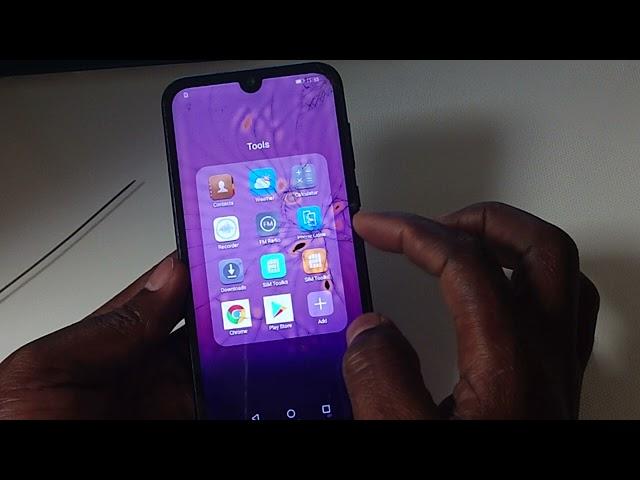
How to Fix Keyboard Not Showing Issue on Mobile | Tap-to-Speak Problem
Join this channel to get access to perks:
https://www.youtube.com/channel/UC8o10lLRZclvNy8x7miZXzg/join
🔊Title: How to Fix Keyboard Not Showing Issue on Mobile | Tap-to-Speak Problem
📱 Description:
Are you facing trouble with your mobile device where the keyboard is not showing up, making it impossible to use tap-to-speak features? Don't worry! In this video, we'll guide you through the steps to resolve this issue and get your keyboard back.
🛠️ Steps to Fix:
1. Check Keyboard Settings: Ensure that your keyboard is enabled and properly configured in your device settings.
2. Update Your Keyboard App: Make sure your keyboard app is updated to the latest version. Outdated apps can sometimes cause compatibility issues.
3. Restart Your Device: A simple restart can often solve minor glitches. Give it a try and see if the keyboard reappears.
4. Check for System Updates: Ensure your device's operating system is up to date. System updates can include bug fixes that might address this problem.
5. Reset Keyboard Settings: If all else fails, you may need to reset your keyboard settings. We'll show you how to do it step by step.
🤔 Additional Tips:
- Clearing cache and data for your keyboard app.
- Trying an alternative keyboard app to see if the issue persists.
- Contacting your device manufacturer's support for personalized assistance.
👍 For more insightful tech content and tutorials, feel free to check out our blogs:
🔗 GSM Josto Blog https://gsmjosto.blogspot.com
🔗 UnlockFlash Blog https://unlockflash.blogspot.com
🔗 Josto GSM FRP Blog https://jostogsmfrp.blogspot.com
Stay tuned as we guide you through every step with clear instructions and visual aids. Don't forget to like, comment, and subscribe to our channel for more tech tutorials and helpful guides!
[JOSTO GSM] - Empowering Tech Tutorials
🔗 http://www.youtube.com/c/JOSTOGSM
Feel free to leave your questions in the comments section, and our tech-savvy community will be happy to assist you. Thanks for choosing our tutorial, and let's get started on setting your huawei y5 to keyboard reappears. 🚀🔓
Telegram links: https://t.me/miraclevscm2
https://t.me/jostogsm
WhatsApp link: https://shorturl.at/ghJX0
=====================================================
🔴DISCLAIMER:
All videos on this YouTube channel are for " Educational purpose " only and or assist people to unlock their phones who forget their Phone Password/Pattern/Pin or Google Account. So, I do not encourage unlocking of stolen & barred mobile phones. Anyone using videos for any illegal or unlawful purpose will be solely responsible for his or her activity. Ensure you have the necessary permissions and authorization to perform a Factory Reset and FRP Reset on your device.
REGARDS:
JOSTO GSM
=====================================================
https://www.youtube.com/channel/UC8o10lLRZclvNy8x7miZXzg/join
🔊Title: How to Fix Keyboard Not Showing Issue on Mobile | Tap-to-Speak Problem
📱 Description:
Are you facing trouble with your mobile device where the keyboard is not showing up, making it impossible to use tap-to-speak features? Don't worry! In this video, we'll guide you through the steps to resolve this issue and get your keyboard back.
🛠️ Steps to Fix:
1. Check Keyboard Settings: Ensure that your keyboard is enabled and properly configured in your device settings.
2. Update Your Keyboard App: Make sure your keyboard app is updated to the latest version. Outdated apps can sometimes cause compatibility issues.
3. Restart Your Device: A simple restart can often solve minor glitches. Give it a try and see if the keyboard reappears.
4. Check for System Updates: Ensure your device's operating system is up to date. System updates can include bug fixes that might address this problem.
5. Reset Keyboard Settings: If all else fails, you may need to reset your keyboard settings. We'll show you how to do it step by step.
🤔 Additional Tips:
- Clearing cache and data for your keyboard app.
- Trying an alternative keyboard app to see if the issue persists.
- Contacting your device manufacturer's support for personalized assistance.
👍 For more insightful tech content and tutorials, feel free to check out our blogs:
🔗 GSM Josto Blog https://gsmjosto.blogspot.com
🔗 UnlockFlash Blog https://unlockflash.blogspot.com
🔗 Josto GSM FRP Blog https://jostogsmfrp.blogspot.com
Stay tuned as we guide you through every step with clear instructions and visual aids. Don't forget to like, comment, and subscribe to our channel for more tech tutorials and helpful guides!
[JOSTO GSM] - Empowering Tech Tutorials
🔗 http://www.youtube.com/c/JOSTOGSM
Feel free to leave your questions in the comments section, and our tech-savvy community will be happy to assist you. Thanks for choosing our tutorial, and let's get started on setting your huawei y5 to keyboard reappears. 🚀🔓
Telegram links: https://t.me/miraclevscm2
https://t.me/jostogsm
WhatsApp link: https://shorturl.at/ghJX0
=====================================================
🔴DISCLAIMER:
All videos on this YouTube channel are for " Educational purpose " only and or assist people to unlock their phones who forget their Phone Password/Pattern/Pin or Google Account. So, I do not encourage unlocking of stolen & barred mobile phones. Anyone using videos for any illegal or unlawful purpose will be solely responsible for his or her activity. Ensure you have the necessary permissions and authorization to perform a Factory Reset and FRP Reset on your device.
REGARDS:
JOSTO GSM
=====================================================
Комментарии:
Poland and Polish life in the 1930's. Film 46138
HuntleyFilmArchives
Amazing kick mic placement trick
Universal Audio
Nicole Tv Being a RELATABLE QUEEN for 5 minutes straight
Internet Things
Во славу Сатане
ЯТАКРЖАЛШОУ




![[ANLEITUNG] PERFEKTES Voiceover/Stimme mit K.I erstellen - ELEVENLABS DEUTSCH [ANLEITUNG] PERFEKTES Voiceover/Stimme mit K.I erstellen - ELEVENLABS DEUTSCH](https://invideo.cc/img/upload/d2FqeldOVjlRUGk.jpg)





















