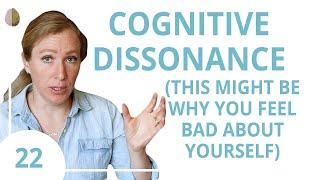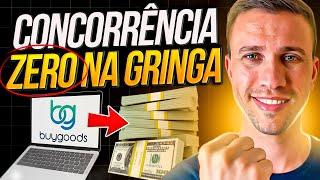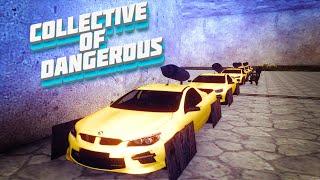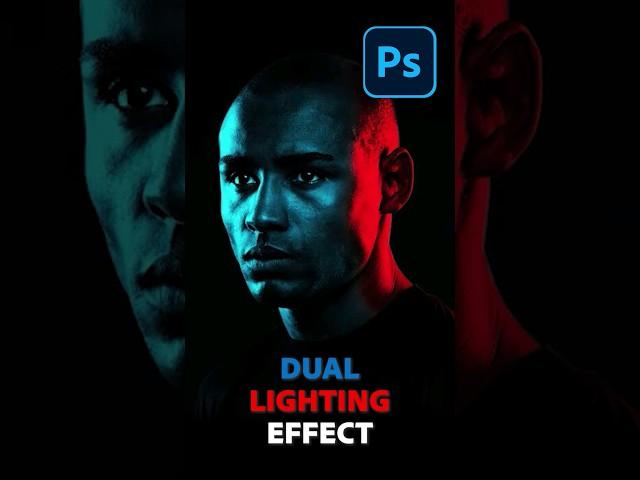
Realistic Dual Lighting Effect in Photoshop
Комментарии:

Subtítulos por favor
Ответить
That was so easy. Thank you.
Ответить
Luv this effect/style!!
Ответить
Greatest info
Ответить
Have tried this but you went to fast, even trying to write instructions. Could you go a little bit slower or provide a step by step transcript please.
Ответить
so cool, tnx
Ответить
Good so easy
Ответить
1) is too little to see 2) can't be moved to previous or next part. Why the video is so little and not a standard video?
Ответить
very good! urrggh wanna save to playlist
Ответить
Thanks a lot sir
Ответить
It's challenging for me to download the Photoshop. Need help
Ответить
Excellent 👌🏻
Ответить
컬러조명 작업 포토샵
Ответить
Omg thank you sm!!!!! Just subscribed
Ответить
Tnx for tutorial beginners like me😊
Ответить
Awesome tutorial. Definitely gonna try this. Thanks for sharing this
Ответить
amazing....
Ответить
How do I keep background
Ответить
My photoshop it’s broken, that it doesn’t work
Ответить
now this video also needs a tutorial
Ответить
Can't brush black colour 😢
Ответить
who is monkey _
Ответить
you posted photoshop in-app tutorial?
Ответить
too fast to follow. unless you know options in adobe ps , this is nt helpful for novice user like me
Ответить
Interesting but couldnt follor cause its too fast😖
Ответить
Gonna try this
Ответить
Can we do the same in video?
Ответить
Very confusion here.. Sorry to say.. I uploaded same video on my channel regarding dual light effect.. Go and watch my video in my channel only
Ответить
Why is it so dificult to follow your tutorials and your tutorials only sheeesh
Ответить
why i dont have subject in my photoshop?
Ответить
Mate you just showed me so many tricks all at once, you've got a new subscriber
Ответить
Maybe this will work only if your okay with the picture being in black and white. That means you can't use a lit image it has to be in dark
Next the person should be black too

Thanks bro ❤
Ответить
Will it effect on any coloured background as well
Ответить
thank you Jim Carrey
Ответить
Short but concise. Great work
Ответить
Why you didn't use blend mode options!!!
Ответить
Epic tutorial
Ответить
Sir you are great... Boss
I am Pinaki from India...

Please how do you create a layer mask to be in another new layer?
Ответить
not realistic at all
Ответить
Very hard
Ответить
thanks bro, you are a hero. keep doing like this.
Ответить