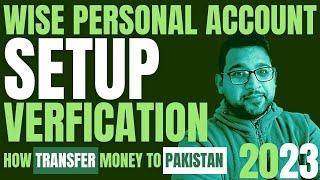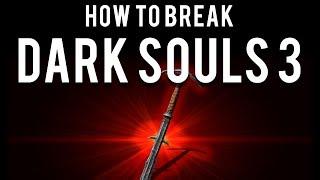Photoshop Tutorial: How to Make a Warhol-style, Pop Art Portrait from a Photo!
Комментарии:

You are awesome
Ответить
thank you a lot
Ответить
Thank you! It was very helpful and clear :) 🙏
Ответить
i need help when applying halftone pattern is just only yellow blurry picture nothing like the sketch
Ответить
thanks
Ответить
Very Nice
Ответить
THANKS FOR YOUR HELP! I should have used the link you were kind enough to send, but I went direct. ANYWAY! You were RIGHT! I found the $9.99 deal and will be sub. this eve. THANKS AGAIN!
Ответить
Yeah... but it cost TOO MUCH! I've got PSE 2021 and it does 98-99 % of all I do and I don't have any subscription fees. But thanks for the suggestion.
Ответить
Enjoying your videos! Thanks! A few version back PSE had a told, like a paint brush, that let you paint over an object to erase it and PSE would automatically fill in the area. I finally up-graded to 2021 and I can't find it. Is it still avail. and if so, where do I look? Thanks!
Ответить
AMAZING tips bro! i would love to see your basic edit tutorial
Ответить
YESSIR MARTYYYYY
Ответить
Okay so this has been the most helpful thing I've seen, I'm just having a problem seeing the color layer at the bottom. It stays in the black and white and idk how to fix that.
Edit
Nevermind 😆

There is no "Delete" on a Mac. So how to change background colour?
Ответить
Thanks Marty!
Your thoughtful and we'll explained tutorials are easy to follow. I still use Photoshop CS5 and find a majority of your examples and techniques still apply to my older software.
👍

Blue Lightning TV Photoshop & Marty, hi. Amazing the way like you explains the technique. THANK YOU SO MUCH, bro. M. from Rio, Rio de Janeiro, Brazil
Ответить
Are you still won't able to do a pop art. Then this is the answer. If you are interested to hire a person who would do that stuff for you for 10 $ then you would use this link. I am guaranteed that is will work.@t
@t

I have followed your instructions and designed it, successfully! Thanks for Nice Tutorial.
Ответить
I don't have the sharpen filter, what do i do? pls help me
Ответить
What if I want to work with 300dpi and 24 by 36 inch
Ответить
EXCELENTE.... GRACIAS
Ответить
Please create a another tutorial about how to do sliced head or anything. It's interesting to see. But I most think it your creation will be much easier to understand. Thank you marty
Ответить
Thank you. It helped a lot. <3
Ответить
i do everything like you but in the set color part for background im only can change the color to gray and can't change to any color else , help me pls
Ответить
Looks so easy... thank you BLP, helpful tutorial.
Ответить
Thank you for the video. It's awesome. What should I do to have the same effect on a hi-res photo. I want to print as a big poster
Thanks

I've had photoshop before, and never really learned anything about it. I learned more in your tutorial in less than ten minutes than I ever have. It's like opening FL studio for the first time. Thank you so much for. I really appreciate it.
Ответить
Thanks you very much idol!!!!!
Ответить
please help out guys anytime i want to apply the halftone pattern filter it shows an inverted image.. (I.e) the dark pixels turn white dots
while the bright pixels turns black dots

does the background have to be a solid colour?
Ответить
Pls anyone just make an "Andy Warhol" plugin. lol
Ответить
You never cheat.
Ответить
This videos views: 10% are people actually wanting to do this, 90% are Graphic Arts teachers/students. good tutorial though.
Ответить
I'm trying to apply this to a shape, how do I precisely color it after? I'm doing osmething wrong :( my shape borders (black) are turned white, in your image blacks remains blacks.
Ответить
How do body parts get colored so precisely?
Ответить
what is the purpose of changing the height to 870 at the beginning?
Ответить
i must make something like this, thanks
Ответить
Great tutorial but have a question - I have done two and they worked great but on another one once I go to add the background colour after going through the halftone filter gallery etc. it doesn't work I rebuilt it twice and still get this issue. Very confusing. Thanks
Ответить
very helpful..thanks for sharing :)
Ответить
Amazing tutorials
Ответить
I can't thank you enough for breaking this down SO thoroughly! I'm not a Photoshop whiz by any stretch of the imagination, and you made this easy, understandable, and perfect to follow. Thank you!
Ответить
omg thanks🖤
Ответить
MUY BUENO
Ответить
Very good tutorial, very helpful...a bit more Roy Lichtenstein than Andy Warhol, but great for that comic strip look! The steps are very well explained
Ответить
God's Plan
Ответить
thanks for tutorial
Ответить
Thanks so much for this ! I’ve known about a lot of it, but have had an issue with blue lighting. Thanks so much. 🎨
Ответить
it does not look right, with photoshop it looks fake in a way, you cant feel the energy from the portrait
Ответить
thank you sir
Ответить