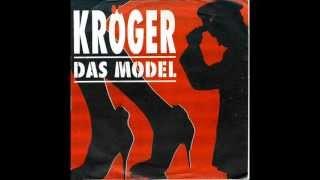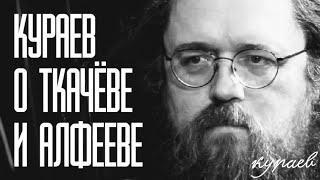How To Export Video In Final Cut Pro X - The Best Quality
Комментарии:

How easy was that, thank you...My God all the other channels go thru all the Bull...You made it so simple thanks again.
Ответить
Thank you for this great video
Ответить
This is exactly how I choose to render my projects, however I have only just started using FCP from using iMovie. I shoot on an A6000 at 28mb/s. iMovie would render at somewhere in the 27 region which I was fine with, however unlike iMovie, FCP doesn’t have a slider for choosing bitrate, and my output video always seems to be around the 19 mb/s range. Can anyone tell me if I can up this without having to switch to ‘Video and Audio’ which seems to up the file size drastically.
Ответить
im on pc and when i click file it doesnt show me
share

I shot a video on my Iphone, used LUTS and all that good stuff. The export, however, always seems to show little red dots here and there in the video footage. Any clue as to why that is?
Ответить
👍🏼
Ответить
Ok, but How to Export the project with the AUDIO part in the native quality ? We upload AAC 320 and FCP export the project with AAC 128 !
Ответить
awesome,i have question regarding final formate the final project,i m editing wedding & i m new to final cut pro x,i just make one highlight & the formate i chose video & audio not computer i like to know is this best setting so people can watch on tv?
Ответить
Thank you so much for the progress tip...I was so confused on the status of my export!
Ответить
thanks man, I have been out of the edit loop for a couple months since we have been recording content for the past couple months. I was trying to export a file and just blanked out. thanks for the short cut and reminder...
Ответить
Oh em gee, you're a life-saver! Thanks so much , this video was very helpful! Now, I am posting my 1st YT Video of many to come! 🤗 💖👑
Ответить
Thanks Helped.
Ответить
How export final cut pro to mpeg-2
Ответить
Thank you
Ответить
Thank you so much! Your explanation is very clear! You helped me a lot!
Ответить
But the quality of your video/audio really sucks stinky gas here. So.
Ответить
How would you upscale?
Ответить
thanks! helped A LOT!
Ответить
thanks! helped A LOT!
Ответить
Is this a good setting for uploading your footage into stock agencies like Shutterstock?
Ответить
I need help how to burn a DVD in final cut pro 10.4.3. Here's my email. markwassberg56@gmail. thanks
Ответить
Is there any way to export with a higher bitrate (I believe this method exports at approx. 20mbps). I would like to export at the same bitrate as the original footage (100mbps). How do I do this without using the Apple ProRes which produces massive files?
Ответить
This is the 7th video that I've come across & is exactly what I searched for. The other videos I watched were not helpful & were way too long to watch. So thank you so much! :)
Ответить
Exporting in FCPX is a joke. Use Adobe Premiere
Ответить
Thank you Porter, I appreciated your tutorials, great information, great teacher, you speak slowly, and clearly, not tooo fast, easy to understand... thanks again! Have a great day!
Ответить
Thanks for sharing! Paz!
Ответить
Why didn't you select 60fps. It would be smoother and better quality
Ответить
This was such a wonderful video thank you
Ответить
Thanks, good information. A question, I need to export a 90-120 minute Full HD film. Is this possible in FCPX?
Ответить
Excuse me sir why when i share my video i seting in (Resolution:854*480 & 960*540 & 1780*720 but 1920* 1080 dont show so how can i set it ?
Ответить
thank you sir
Ответить
so helpful
Ответить
Great video, thank you :)
Ответить
How Do i Get the video to export from a mac to be able to play on a windows computer
Ответить
why did you pick h.264 better quality ?
Ответить
thx man you got a new sub
Ответить
awesome!
Ответить
Very Helpful! thanks mate!
Ответить
Thanks, clear and concise.
Ответить
That you your video was very helpful
Ответить
Cool
Ответить