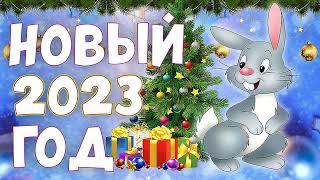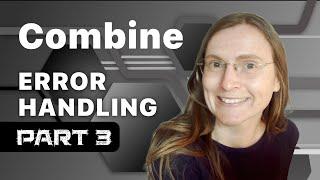Skin Retouching In Lightroom Classic – Easily Soften and Smooth Skin Tutorial
Комментарии:

Hey there great video! I'm curious if there is a way to batch edit with this feature and the new AI features theyve added? It's probably already out there and I just haven't seen it yet, but I thought I would comment here in case I can't find it. I just wondered if AI would identify the same face and re-touching, even though it may be a different pose or background. Thanks for your awesome videos and any feedback.
Ответить
Clear, concise and so helpful! Kudos and thank you!
Ответить
super thanks
Ответить
Can you apply this to mulitple images and fix the skin in all?
Ответить
Thanks! I went searching for information that would help me determine if I could use LR for my photos and this vid sold me.
Great information!

great video--thanks so much. one question--how do you apply your edits of one photo among many in a shoot, to the rest of the images (batch edit). I find that when I copy and paste settings from one key image, to the others in a batch, I constantly have to "update" the ai masked settings. Is there a way, or an order, to do this to speed up my edit? The things that I am doing to my batches include: applying a preset i have created for contrast, dehaze, saturation, etc, then, healing out blemishes and acne, then applying a mask that does three things at once--eye brightening, skin smoothing and teeth whitening. I also apply a vignette and then crop a little. I'm thinking there must be a way to do this work to one image, then apply it to many, WITHOUT having to constantly update my masks. I keep getting a message in LRC that reads, "adjustment that may affect... changed" and I am then prompted to update the mask. Thanks again for your help.
Ответить
thanks
Ответить
Kala q nagbago n ng career c idol tubid😅.. nway, this is the most understandable and accurate explanation about the triangle😊
Ответить
❤❤❤❤
Ответить
Great stuff! Thanks!
Ответить
Thank you !
Ответить
Thanks so much! Great job!
Ответить
sad there is no tool like color uniformity from Capture One, that tool works much better
Ответить
thanks mate
Ответить
Many many thanks for the video
Ответить
Simple, easy to follow and straight to the point - great vid mate.
Ответить
Good job! 👍
Ответить
Thank you so much for this tutorial ! So helpful
Ответить
Very useful, Thank you so much
Ответить
Which preset did you use ?
Ответить
I love your outdoor presets. Do you have any for indoor portraits?
Ответить
This is one of the best and most helpful tutorial videos I have seen in a LONG TIME!
Ответить
Thanks for the tutorial . One of the best I've seen so far on Lightroom
Ответить
Excellent tutorial 👌🙏🙏
Ответить
Appreciate it this homie! Finally know how to give images that smooth effect!💯
Ответить
Thanks for this tutorial, vert helpful. Just 1 question- did you apply that final preset to the entire photo or just the mask?
Ответить
This tutorial helped me immensely! Thank you!
Ответить
Thank you, a great video. I use Lightroom every day and I still learned so much from your video. Keep it up.
Ответить
It would've been great to see more specific techniques on how to reduce common elements in faces, eg. lines, wrinkles, shade under eyes, etc. It's a nice discussion on how to refine Lightroom's people detection AI
Ответить
You earned another sub, great vid
Ответить
Hello Mitch! Thanks for your video! Another question more or less related to your work. What kind of laptop / computer are you using? Not too long ago Litghtroom started having a major slow down. Would be nice to know what you are using :)
Ответить
i dont have this, what lightroom version is this?
Ответить
Congrats! Very good video and explanation!
Ответить
Thanks Mitch - crisp, clean presentation full of great ideas with NO useless "promotional" BS at the front end. :)
Ответить
👍👍👍👍👍👍👍👍👍👍👍👍
Ответить
Very useful. I'm 66 and started with photography 3 years ago. I tried Ps. I watched video for 2 months and got fed up. A month later, I wanted to pick it up again and forgot most of it. I now make a portrait, export to Ps and use the Neural filter for softening, then to Luminar AI for teeth, eyes; lips,... and back to Lr. Lol, don't laugh...;-). I find this new version of Lr super and you did a great job explaining. Thanks Mitch.
Ответить
Awesome video once again!! I am loving the new LR Classic updates!! On your presets, has there been an update since the release? My version only has 3 OG versions, reg, drama & flat. Yours here has 4 versions, green shift & 2019?? Please let me know if there is an updated version. Thank you :)
Ответить
R u using ur preset in this photo?
Ответить
love your presentations. clear concise. big fan cheers
Ответить
"latest version of lightroom classic" which is? Would be great to indicate exactly the version you used for this tutorial, at least for posterity sake
Ответить
Mitch, what presets did you use for these? I loooove 😍 please tell me if they’re your own that you sell them 🥲
Ответить
An easy and quick tuto, thank
Ответить
That was not quick and easy.
Ответить
Thank you so much. this is very useful :)
Could you please show us what is the setting for saving the picture you edit in Lightroom for jpeg web and for prints? Thank you

Thanks Mitch I appreciated your detailed and clear explanations, not taking anything for granted, i.e. assumed knowledge of LR stuff. Very helpful and I enjoyed following along with you one your work flow, Well done.
Ответить
cant wait to use these tools my next editing sesh. Also that Burleigh preset looks super clean Mitch👌
Ответить
Thank you , so useful! Yes, I’d love to see more of this type of content and behind the scenes 🤩
Ответить
I always love your content ❤ great tutorial!
Ответить
Appreciate the tutorial mate!
Ответить