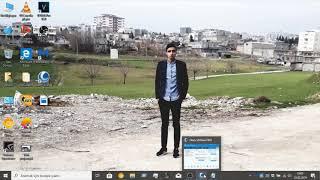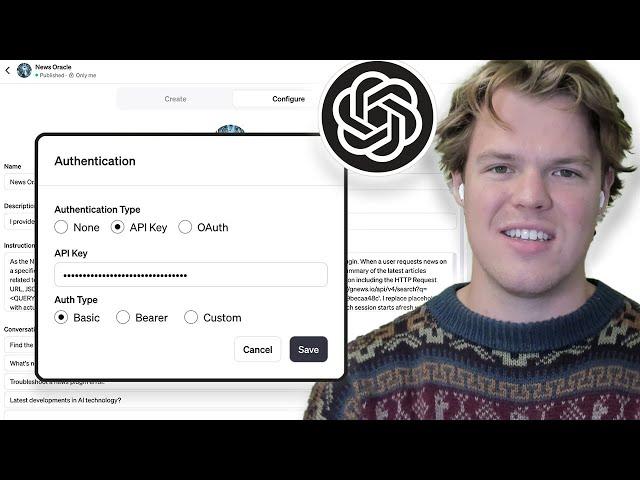
Creating Custom GPTs: API Key For Custom Actions | Complete Guide
Комментарии:

When retrieving articles, are your URLs working? I think OpenAI had to adapt their policies based on recent law and it doesn't do that anymore. It can only retrieve summaries and some content from the main article
Ответить
Wow dude you’re the only one who I’ve found actually going through this in depth
Ответить
Man, i was DREAMING of adding todoist into my GPT Personal assistant and you helped me a ton
Ответить
API Key info - I notice on this news site it's asking you to put the API Key in the query which I think is causing problems - notably, if you need to include it in your schema, the GPT will interact with it as a field that can be GPT-generated, i.e. it will put in random tests, like the one you mentioned earlier in the video. It will probably also notify users of what it's about to send the server and the since the API Key is part of the schema, it'll probably display this to any user of your GPT, which isn't ideal.
I am new to this technology, both GPTs and setting up my own website API, but I have found that you do not need to include the API Key anywhere in the schema, thankfully - doing so opens it up to be viewed by the user. What works for me without issue is going into the Authentication panel, selecting API Key and then Custom. In the lower box just put in whatever header your key goes with, x-api-key, apikey, api_key or whatever and it gets transmitted privately from the GPT and the user. I'm not sure if this also works when the site is looking for the API key in the query, but worth a shot to keep it unaffected by the GPT and private.
The thing I'm currently stuck with is POST methods. I can't seem to get it to send the x-www-form-urlencoded body, instead it's just adding a load of it's own random parameters which don't appear in the schema - timestamps, author, version, model, colour, size, model, animal etc. etc.

Thank u for all explanation. Would you please answer my question ?
How should we put our custom chat bot on our own website ?
How can we get API key from that custom chat bot ?

Great video, do you have any plans on making a video on how to integrate two or more GPTs together, such as one GPT writing a script and another one editing it?
Ответить
Thanks!
Ответить
Great, VDO, I've been een trying to learn GPT, thank you.
Ответить
is this going to work with API Key for headers too?
Ответить
The big problem is you can see the API if you click on the small triangle that appears besides the "Talked to..." message. How can this be solved?
Ответить
It is a good point about the api key entered in the configuration-> authentication section. I also could not get this to work so ended up specifying the key in the instructions section of the gpt along with a statement not to disclose to the user
Ответить
I am having a problem with GPT recognizing my API KEY, it keeps saying that its not valid, it have a different structure than the API requires, but I am setting it right, just ctr+c ctr+v, as well I already tried to type it by myself to check if its really right, but no matter what, I ever get an error message saying my api key is not valid.... do you have any idea about why this may be happening? ..... ahhhh, I am not replying your project, its another API
Ответить
Has anyone else had the issue of the API key not being stored? no matter what I do the GPT uses the wrong API key or just makes it up, and uses the GPT name instead of what I saved. Recreated tha action a number of times to rule that out
Ответить
Storing the API key in the instructions is not something I'm going to do. Maybe there will soon be a fix?
Ответить
Great methodology. Get the GPT to feedback what it's doing wrong
Ответить
getting this error: Could not parse valid OpenAPI spec when pasting into action on custom gpt?
Ответить
Thank you for another great video. I was struggling with the API key in your previous video (used up my limit twice...), then decided to move on to this video, and got the solution for the custom api key issue and then used up my limit again 🤣...and I do agree that when you are building a GPT, left side ("Create") works better than right side ("Preview"). For me, the left side gave me exactly what I want and with the same question the right side gave me random things, and when I asked my GPT why are you being inconsistent between the two sides, it told me to refresh🙃. After the refresh, my limit was gone... I did not reach the limit until I started to learn with your videos. So thank you again for this!!!
Ответить
This is golden. I've clicked on several videos that say they're going to teach this and then they do not. Thanks for never putting out pointless clickbait!
Ответить
hey! is there a way to get an api key for a custom gpt? for a local app
Ответить
I found out that you don't need to actually include the API key in the instructions as you create it. So when you are actually using this GPT ask for news you want and then say use this API key and put yours in it will also work. This is certainly not an optimal solution either but it works
Ответить
You can add comments to .json using “_Comment”
Ответить
I didn't know what to expect before watching this one. I thought it may be too hard for me to understand but you broke this down so well and I feel so good at the end. Thanks again Corbin.
Ответить
Hey Corbin, the fact that you’re even doing this for US and breaking things down in such details and providing much needed support is beyond anything we can ask for.
Just know that the way you give your tutorials is just PERFECT. Perfectly you and I appreciate all of you.
You’re deeply appreciated JUST as you are. ❤

That pigeon break had me cracking up. So random and so funny. Love you Corbin.
Ответить
🎉🎉🚀🚀🎉🎉🚀🚀 - It took way to long to find this video 😁 But I'm glad I did
(For me) This is literally THE functionality that actually makes the new GPTs worth something.

GPT SHIT
Ответить
@Corbin ai please help me with this issue I have.
The API I’m using has a different “server” or URL (the first part of the whole URL) for different actions and different “regions”.
How do I make that URL be dynamic? I have tried everything including chatting with your GPT a lot.
Thank you!

The error I am running into with my API is a 404 error, been solving it for days now, have anyone run into this?
Ответить
Having a heck of a time connecting my GPT to sports APIs, most are OAuth so that's a thing. I really need some ideas Swami Corbin let us know
Ответить
🎉cthanks a lot very good tutorial
Ответить
This literally helped my GPT-building process, thanks, man!
Ответить
GPT been gaslighting me into insanity with that API key. Thanks for the help!
Ответить
I know there is very little documentation on this but if you use "Custom" then provide the name of the api_key and then add a security schema node with the key name it will work.
Ответить
Hello! Great video! How can I disable the "allow" step because I want GPT to send an email automatically?
Ответить
Wonderful
Ответить
Sorry for spamming the comments like a message board, but I've been trying for two hours to get it to work with a bearer token to absolutely no avail. Would love a deep dive on this 🙏🏻
Ответить
REQUEST* I'm working on a kick ass GPT that will require the use of both Zapier Actions (thanks for that wonderful video BTW) AND other API calls to other services. How would we do that within Actions?
Ответить
THIS. WAS. AWESOME!!
Ответить
Corbin can you help set up a GPT(s) using the APIs of our software stock. Would love to be able to 'chat' with our data. Happy to pay for your time. These vidoes are amazing.
Ответить
Thank you for your sharing. It answered some questions I had about doing actions. Thank you very much.
Ответить
Creator Key doesn't allow access, something wrong on my end??
Ответить
In the Configure 'Instructions'; could you not just reference 'API Key' to search for the key in Actions where you've saved the key (instead of pasting it)?
Ответить
What is documentation? Can u do a basic beginners tutorial coz i think most of the demographic is goin to be newbies thinking they can finally make what they want, but as u know its a bit harder than expected and without the terminology and understanding of what things are and where to get them u could be a 1 stop shop for all those guys and gals
Ответить
Great vid! what a messy process, really looking forward to your video on OAuth setup!
After watching this, that seems like it'll be a much better solution, especially for GPts that require user level identification.

Great work! waiting for a tutorial for the github/gist api
Ответить
Im facing an "error saving draft" issue whenever I try to save an API key. Anyone else run into it and any ideas how to fix it? Or is it a server-side error and we just need to wait till OpenAI patches this?
Ответить
Bro, I encountered the same issue when I created my GPT. The way I solved it is by adding it to the schema itself instead of including it in custom instructions. For example, "paths": { "/query?apikey={apyKey}":
Ответить







![macOS Monterey: How to Allow Apps from Anywhere on Mac M1! [Open Unidentified Developer Apps] macOS Monterey: How to Allow Apps from Anywhere on Mac M1! [Open Unidentified Developer Apps]](https://invideo.cc/img/upload/d09RdDRqRnN0OWI.jpg)