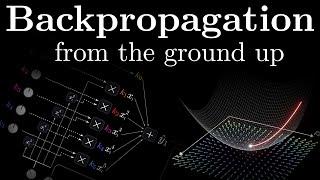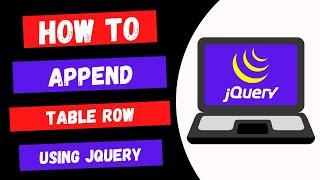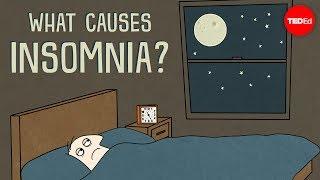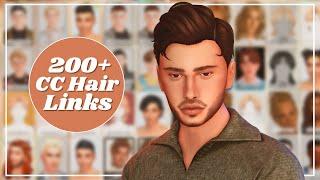How to fix Unexpected Token in JSON error (for web developers)
Комментарии:

Thanks a million dude!
Ответить
I am getting an error of not valid doctype html in json
Ответить
Yoo broo, I can't say thank you enough. This problem has disturbed me for hours on end,
Ответить
Thanks a lot man, you explained so well and I could understand my error through your example.
Ответить
developer tools worth it?
Ответить
Heck 234..ff4
Ответить
I don't understand this bugfix
idk where did you get those things
I just want my minecraft to work

love you bro ❤
Ответить
Thank you so much I recently upgraded to nuxt 3 release candidate 3 and was getting this error from a graph call randomly but now I’m going to try .text to see what im really getting back
Ответить
THANKS A LOT!
I was scratching my head wtf is going on, why I have everything what dude have but it's getting me this error and no data info....
And then realized that default url for React app is "/public" , so typing "/numbers.json" in fetch is not going to work even if the file is in the same folder what my js file that have fetch in it...

I understand nothing
Ответить
Thank you - this helped solve my issue in my VUE project. It turns out I was fetching a path defined in my configuration/environment file, but I specified the name of the file as 'test.json' rather than preceding it with a slash: '/test.json' so it wasn't finding it properly. What was odd, is this fetch() call was being performed on my main VUE instance, so it should have actually been failing for EVERY route - but it was only failing for certain routes, which was odd.
Ответить
Thank you so much! I love the explaination. understand my error more clearly and know how to avoid it in the future! ❤
Ответить
I understand nothing at all you just said.
I'm just signing up for "coinbase" and message came up. Don't understand this comp language at all.

???
Ответить
Most helpful for beginners.
Ответить
This error appears in a website that I didn't create
Ответить
Thank you, Dave.
Ответить