Комментарии:

Hi CyberPanel
I want to use Terminal of CyberPanel to run commands for my website but it said
"connecting ...
connection established..
connection closed"
what to do now please help me with some video Links
thanks in Advance

that's a good improvement, does it work with your cyberpanel temporary domains ?
Ответить
Usman, you are the man! Thank you. Finally!
Ответить
is it already possible to update the panel?
Ответить
Post a video on how to deploy sveltekit
Ответить
post a video on how to update cyberpanel in lightsail.
Ответить
Thank you!
1. This means we can remove the mail domain folder and only keep the A record for mail. Do we have to do this manually, or will it be done automatically?
2. Do we need to do anything for the email server to point to the new cert?
3. Do we need to do anything to get the ftp server to see the new sert?

HI, cool, when this will be avalaible ? Thanks.
Ответить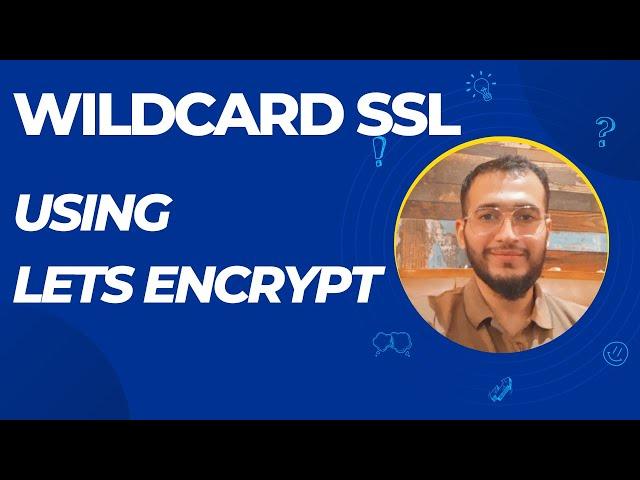
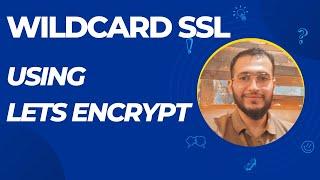


![[FREE] UTOPIA MULTI KIT (Utopia Deconstruction Drum Kit, Analog Lab V Preset Bank, Travis Scott) [FREE] UTOPIA MULTI KIT (Utopia Deconstruction Drum Kit, Analog Lab V Preset Bank, Travis Scott)](https://invideo.cc/img/upload/VWZHRUdRN0Q3T1Q.jpg)






















