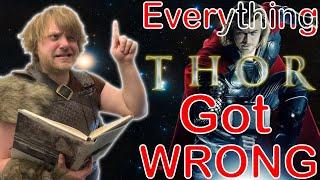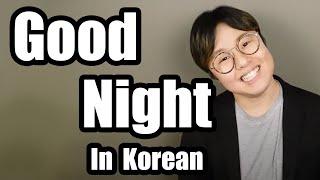Effortless Background Removal with GIMP 2.10 - Step-by-Step Tutorial
Комментарии:

If one doesn't use GIMP on a regular basis the learned foundation goes away. I was asked to manipulate an image and I NEEDED this tutorial. AND YES, you did mention in the video that there is more than one way to do this but this helped me immensely. Yes, it was lengthy but aren't ALL projects lengthy? A NEW SUBSCRIBER! We GIMP newbies need you!
Ответить
Thank you so much for this....
Ответить
im learning gimp for work and these videos are really great
slow and very well explained, I followed along with you and the result was way better than using the select tool
thanks a lot for the great content 👍

OMG, thank you!!!! 3 3
Ответить
This works. Recommended to try this out. Thanks a lot for your help
Ответить
thanks so much man
Ответить
So informative, thanks a lot!
Ответить
Thanks you ...
Ответить
Wow I love this Thanks a million
Ответить
I did enjoy this tutorial, thank you
As a newbie I need these.

when I get to l;evels and bring slider to right The whole pic turns black not just the background?
Ответить
Oh my word!! THANK YOU SO MUCH. I've just downloaded GIMP primarily to remove the background from some of my cake pics (I'm a cake artist). I have little to no knowledge about image manipulation technology, so finding your tutorial really, really helppful. I'll be back!
Ответить
Hi, great video, but a bit fast for people (me) who are trying to do it as we are watching.
Ответить
Perfect, thank you so much!
Ответить
Can we remove a timestamp from a photo?
Ответить
I have gimp 2.10.24 everything appears to be the same but at the point where I go to colors, desaturate and desaturate again it doesn't change my picture gray, it doesn't appear to do anything with my picture, Any advice
Ответить
just uses anchors, so much easier
Ответить
This is far too cumbersome. I used Gimp a few years ago and there's a much simpler way. Download the older version (2.8.10). Go to layers...transparency...alpha channel (if necessary). Click "eraser tool". Outline, export, and you're. Depending on the steadiness of your hand a picture like this could have the background removed in 10 minutes using three or four steps.
Ответить
Thank you. I will try this method.
Ответить
This is an awesome tutorial. Thank you so much for putting this together!
Ответить
would thatbe same as using the select scissors tool then copy and paste to selection?
Ответить
Thank you very much, this has helped me a lot
Ответить
Thanks mate.
Most move to fast.
You don't.
Brilliant

Can you do this to a png image with a transparent background?
Ответить
Perfect! Thank you!
Ответить
This helped me a great deal but I am unable to insert another background photo into the layer when I get to that point any idea why? I have jpeg photos I'm trying to use for the background but when I tried dragging them into the layer they won't go in. help!
Ответить
Seems like it would be more efficient to select the black background and then invert the selection and fill the selection with white.
Ответить
How can I make multiple text sizes? When I highlight one word it changes every single word so frustrating.
Ответить
Awesome!
Ответить
You are the best.. I searched over many videos but wasted almost half a day, but the moment i found your video, my editing finished in less than 15mins..Thanks keep continuing..
Ответить
Brilliant..am discovering how do use GIMP to do these cool things. Thanks for sharing! Very nice tutorial.
Ответить
Very good result! But all this could take me only a few clicks using other on line free programmes such as remove background and lunapic (adding artistic effects and animation while I'm at it) and the job is done cleanly in less than two minutes. Why should I have to suffer all this using Gimp?
Ответить
Close to the first of the video when I go to adjust my layers -- the picture gets lighter instead of darker.
Ответить
Good job, lad. I can now make dank memes for TRUMP 2020!
Ответить
how would i keep the backround transparent? this seems to leave it there but hidden, it shows back up when i drop the image into powerdirector
Ответить
Cheers mate very helpful and detailed, appreciate it
Ответить
everything was great until you said "select all and then go to edit and cut". At that point, nothing I was doing matched with your results as I continued to follow along. I just stayed with my white silhouette with the black background from then on. I don't know what I've missed...
Ответить
Thank you am new to gimp and this is so helpful
Ответить
Thanks.
Ответить
Great video for removing the sky from my picture, now I am running into some issues with re-scaling the new background, it is way too small for my main image and it has the weird cut outs when I move it around, HELP!?
Ответить
Nice tuts. thank you
Ответить
This was very helpful. Thank you very much for your tutorial
Ответить
I have no idea what I did wrong. Once it reached the pasting step it just became a 3rd layer
Ответить
Any idea why once I've removed the background I can't draw on the foreground image? The brush just erases the image!
Ответить
Thank you; First of many that I have looked at which presented it very well... Thanks ever so much.. Hard to imagine how happy I am right Now :-)D)))
Ответить
This video is really helpful! I had used Photoshop previously, and only a few times, as a hobby. This tutorial is one of the proofs that GIMP is (non "geek"-)user-friendly. Will keep using GIMP and support open source projects!
!

wow that was only what i needed thanks man
Ответить
Really helpful
Ответить