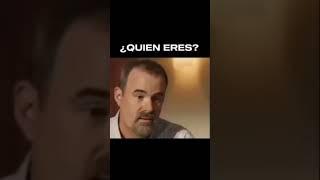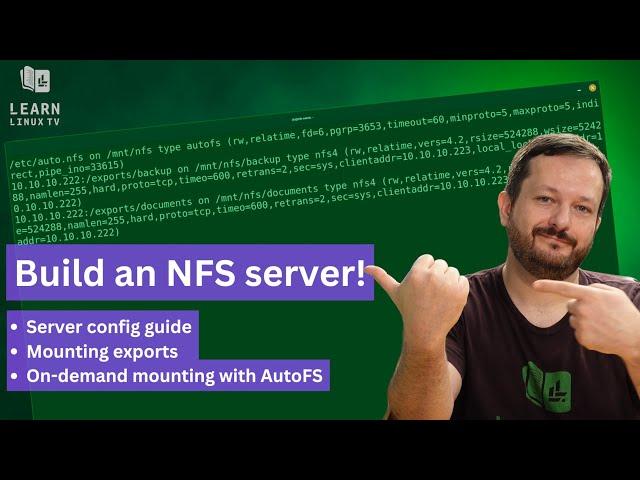
How to Set Up an NFS Server on Ubuntu (Complete with AutoFS!)
Комментарии:

This is awesome content, thanks you sir 😍
Ответить
I followed the video through-and-through except the connection is to a Windows server NFS share. I have no problem connecting to the share but I need sudo to list the share with "df -h" and likewise, I need sudo to list the content of the NFS share. This is the case for both mount and aufofs.
Anyone with the same problem? Is this related to the permission on the NFS shared folder on Windows?

each time I get: rpc.statd not running but is required for remote locking, either use '-o nolock' to keep locks local, or start statd, Operation not permitted while monting
Ответить
Your channel is the place i go to when i need to learn some Linux stuff as i go. Cheers.
Ответить
Very good tutorial. But this is overkill for me. I don't need a dedicated file sharing server, I just need an alternative to Samba, which is a complete mess that always ends up not working at all. And it's not that easy to reinstall it. In short, Samba is a waste of time. Anybody got a good alternative that will make sharing folders between two computers easy?
Ответить
This was a really well made video. Thanks for taking the time to explain this :)
Ответить
Great video! I run TrueNAS Scale as my file server and was able to get it connected to my Debian docker client. One minor hiccup I had was that AutoFS was not automatically mounting my NFS shares upon access. The solution for this was to change nfs4 to just nfs in the auto.nfs file. It works wonderfully after those changes.
I hope this helps someone! :)

Jay. This was an excellent video and tutorial blog! I already had NFS working from my OMV server to my Debian client, but I was bewildered trying to get autofs to work (I tried afuse as well). Your walk-through explained it clearly. A big THANK-YOU!
Ответить
The best doing it!!!Thank you!!!🏆
Ответить
Thank you! This made this so simple. I appreciate you making these videos.
Ответить
Thanks for sharing
Ответить
hey Jay, this was extremely helpful and made the process easy. I had one hiccup earlier in testing that led me to learn a lot more about nfs than I realized. In one of the upcoming videos or in a comment can you discuss what someone has to do with root squashing inputs? I did the nfs on synology and ended up setting Map Root to Admin (root_squash anonuid=1024) which was the universal security suggestion. Only, the nfs 3 write over on the id's and permissions ownership got incredibly dense to understand what to do to both ensure security in the best method vs. ease of use. I ended up rebuilding the nfs client and reset permissions on the nfs synology server to map all users to admin which is an "all_squash and anonuid=1024" and then everything was fine for the user I set up in ubuntu 22.04
if I kept the original root_squash, how would I have securely mapped to the user to get access? Or am I misunderstanding squash still a bit? Thank you!

As always, great video. Thank you Jay.
Ответить
Would love to see High availability with something like this
Ответить
I have something to add.
I've setup a server and a client, with users and permisions, everything just fine.
But when a tried to test de file transfer in the client mount point, i used 'fallocate --length 300M file300' it says "fallocate: fallocate failed: Operation not supported". Anybody knows about this? is not a problem really, is just a test.
great video.

Great video thank you very much for sharing this was extremely helpful.? Do you have a video that shows NFS storage with DRBD?
Ответить
hello, I was able to mount a file system to the /mnt/htb but when I go to move a file I get a "permission denied". I tried chown 775 for the directory . what would I need to do?
Ответить
Just wondering, since NFS servers are used for clients to access data/files from the server, how is it different from a samba/smb server?
Ответить
@LearnLinuxTV
Thanks for another great and useful video.
Though I don't know if I either missed or misunderstood something because I had to change (chmod) the directories (and files) on the "server", in order to be able to not only read the files, but also write/change files "to the server side".
Best regards.

I watched several videos before this one, to move my shares from Samba to NFS and non of them was so complete.
I need to remember to find tutorial here, at your channel first, before anywhere else.
I set up all from the first try following your video.
Thanks you =)