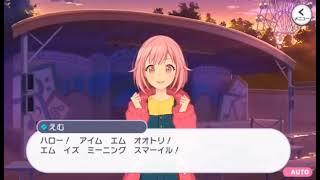OBS Studio 141 - Video Filters Walkthrough - How to use video filters (OBS Studio Tutorial)
Комментарии:

You really explained everything in a very clear easy to understand way. For me that is essential lol. Great tutorial. What I am looking for actually though, is fun filters like putting a santa hat on your head. Is there a feature in OBS for that? I thought it would be called "filter" but perhaps it's called something else?
Ответить
Hey man. Your vid is like the only filters tutorial for OBS and now its 5 years since you made this. Is there anything new since 5 years ago?
Ответить
The video is way too old. I was hoping to see skin tone adjustment, and wrinkle management/erasing tools as chatGPT said you guys had them. After a bunch of research I see nobody really has them so it's something in the future. This is a very very helpful tool that's going to help with the aging work population.
Ответить
I have a problem where i can t see the plus in my filters and it takes so much space on my screen when I press filter, when I scroll down it still does not work
Ответить
Hey buddy, this is pretty useful
Ответить
I need snapchat and Instagram filters 😭😭
Ответить
maybe you know an OBS Studio VST Plugin to make autotune
Ответить
Too commercial !
Ответить
does this have a soft filter/ skin smoothening effect? if not can you recommend any? i bought cyberlinks youcam but it only lets you stream with the filters in very low resolution. kind of defeats the purpose of having a streamcam when you have to stream in that low quality.
thanks!

Is there any filter for smoother skin in OBS ? Thanks in advance
Ответить
I wish there was a video noise filter.
Ответить
May i ask why audio/video filter is showing i couldn't find my chroma key
Ответить
your edited voice is shit
Ответить
How to add noise reduction filters in filters option?
Ответить
When I add a filter, it is applied to all scenes. Can I add a filter an select which scenes I want it applied to?
Ответить
Do you have a link to the png file
Ответить
Hello, i added a Mask on my Cam source on "scene 1" but i do not want the mask on the "scene 2", so my question is : How can i apply diferent effects/filters on the same source ?
Ответить
Bro I need your help please
Ответить
i checked out the gear list but didnt see that hot crt
Ответить
Nice video, and I love TubeBuddy
Ответить