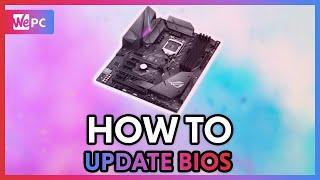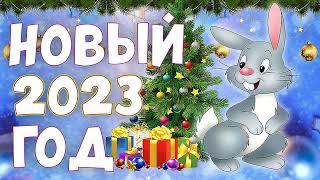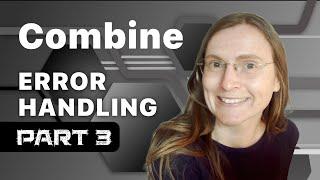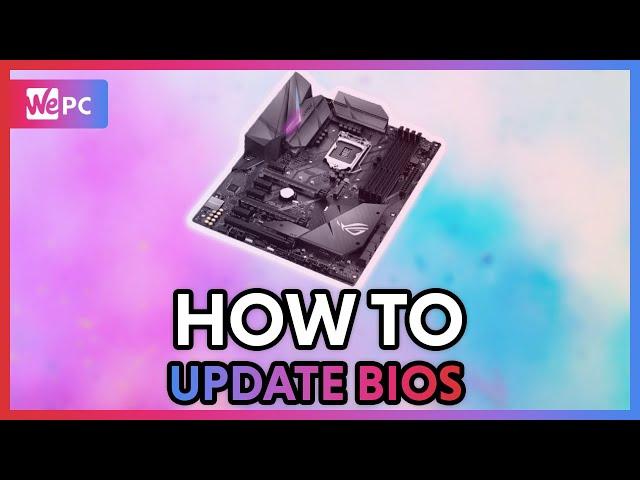
How to update BIOS in under 4 Minutes - 2021 GUIDE! (Get Windows 11 Ready)
Комментарии:

4 minute video that took me an hour to watch, I’m dumb, I need y’all to slow down lol
Ответить
Need some help I have prime b550 motherboard, I’ve downloaded the bios update and put it on a usb, then went into the bios bit and went to update but it comes up saying it isn’t a proper bios is this because it’s on the usb?
Ответить
Thanks....first time using this style, found it very helpful.
Ответить
Good video but i cant update mine for no reason, i cant find anything for my motherboard, the foxconn 2abf which is fairly old but i still have it, i cant find any bios updates for it. Please help
Ответить
I updated my bios but after the update my pc monitor is all black and whenever i start my pc its black screen and the monitor isnt getting boot up its like not getting started or smth can anyone help please?
Ответить
@wepc do I need to update Bios going from a 13 gen i7 to a 13 gen i9?
Ответить
I dont have USB, what sh I do now?
Ответить
does this reset my whole pc?
Ответить
I have a newer CPU that somewhat works with my PC, could I get the bios from the motherboard MFG and use it to update? Or would it be beat to get a cpu that is confirmed to work with the currently installed bios to update. If I don't have to disassemble my gaming PC to perform an update, then that would be nice. If I have to remove my CPU and use it for the update, then so be it.
Ответить
I haven't update my bios in a while, can I flash just the latest one, will it contain all the improvements of the updates I missed?
Ответить
Note: Do not shit your pants when the pc restart itself few times. Its still updating your BIOS so DO NOT pull the plug.
Another note: I shat my pants when my pc did the thing 😅

Bro has his RAM running at 2133 💀
Ответить
Keep getting a error saying selected File is not a proper bios. But that’s the correct File!
Ответить
Whenever I restart my pc it always gets looped in this 'input signal not found' and the monitors won't activate unless I turn off my pc and leave it alone for a few minutes. Every solution I've ever found has ironically just been telling me to go into bios to turn some magic setting on which I physically cannot do whatsoever because I would be blind the moment I restart. I don't know which key to press and even if I got lucky and hit the right one I'd never know. I found someone with the same issue online who said they updated their BIOS to fix it the entire problem and I thought 'omg maybe I'm finally saved' but no, I have to enter my broken bios to update bios, because of course I do 🙃
Ответить
Understood nothing
Ответить
Thanks so much man, this helped me a lot
Ответить
This tutorial is shit you never explain how to go to the website
Ответить
How do I know my manufacturer You don't tell enough information I have no idea how to do it
Ответить
Thanks it worked
Ответить
Ummm you never once said to put the file on the thumb drive-
Ответить
Garbage
Ответить
Hello, this worked but now my gpu is not lighting up or working anymore. I did this because my gpu wasnt giving me a display but was lighting up. Does anybody have any fixes.
Ответить
The video goes a bit fast
Ответить
My computer suddenly turns off right after I begin the download, brick?
Ответить
Nice and simple. Thank you!
Ответить
Does updating bios gives extra performance? At the moment, MW 2 crashes with xmp file enable
Ответить
did not work. not surprising though as i inherited a special needs computer. I have a weird suspicion that the previous owner fucked it up somehow and either didnt know or didnt tell me.
Ответить
does it matter what colour your motherboard is
Ответить
usb not working during bios
Ответить
Awesome vid, I never knew I even had to update the bios until earlier today, it literally took less than 10 mins and that was my first time updating, cheers guys!!
Ответить
How do I do that for a SER/AZW motherboard type?
Ответить
Does updating bios improve performance?
Ответить
This still did not fix my issue.. when my pc starts up it takes me straight to the bios settings. Can anyone offer me any help?
Ответить
what type of file/files does it show on the usb after you have unzipped ? cap !!!
Ответить
Mine is on the American megatrends section after I updated bios and I press f1 and it just stays here
Ответить
U said u need a usb flash drive but never showed u using it
Ответить
It is necessary to save the BIOS file to a flash drive?
Ответить
Absolutely amazing, many thanks!
Ответить
This video could have been a little bit more descriptive tbh
Ответить
Hello! As I started to update inside the bios, it gave me a message about making sure that I had bitlocker recovery key. I searched a lot about it and it seems that my win 11 version is not supporting it. So, could it be just a random message or what? I can't find bitlocker recovery key, I don't think I have one.
Ответить
unzip to desktop and then it magically updates from my usb? looks like you skipped a few important steps there
Ответить
easy effective working, thx a lot
Ответить
Said file is not a proper bios.
Ответить
The accent is impossible
Ответить
Do i need to get the newest bios update or do i need to dowload the updates before it too? ie: If I have update 1.1, do I need 1.2 before i can get 1.3?
Ответить
So um .... I haven't updated mine since June of 2016. I think I need to update.
Ответить
It says please update the bitlocker or something. How do I do that?
Ответить
This video is so much better than the other videos idk why other people make it so hard to understand their videos but this one is truly helpful
Ответить
Thank you so much. I’ve gone through so many tutorials and none of them helped me until I saw yours.
Ответить