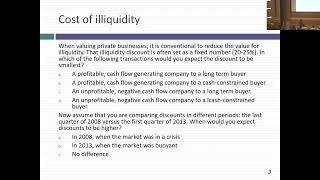Blender 3.0 Beginner Tutorial Part 15: Rendering
Комментарии:

If the Render Result pops up in a new Window instead of in the image editor, go to preferences > Interface > Editors > Temporary Editors and change the "Render In" field from New Window to Image Editor.
Ответить
did he get a haircut?
Ответить
i got the rx 6600 and my frame rendertimes are 1 minute per frame
Ответить
Question: Is GPU render always better than CPU? I have an i7 4770 CPU and an Intel HD graphics 4600 GPU. I'm not really a computer part wizard but I'm pretty sure my particular CPU is stronger than my GPU. Which should I render with?
Ответить
15 hours for 10 seconds bruh
Ответить
if you're learning for the first time and your trying to see the examples and copy andrew's make sure that you are picking the Render option instead of the viewport when you are changing the samples
Ответить
Ok first off for those who've made it this far- CONGRATULATIONS
2nd I'm using an rtx 4080 (zotac airo extreme air) with an i91300k and my render time is 9.70 seconds

im using a 4070ti and im getting aroung 8-12 seconds faster then your render times
Ответить
I am just here to state render times, 5 seconds per frame (on cycles) with my 3080, sometimes it goes up to 7 seconds but never past that. On eevee it is less than 3 seconds.
Ответить
Aorus 3070 RTX
Render image - 6.27 seconds
Render animation - 30 ish mins

Took me 2hours for one frame without any particles. Good 👍
Ответить
how about settings of a mac mini using m1? and it has metal option instead of optix.
Ответить
I was rendering with cpu for last 3 vids because my setings were wrong and it was horrible 😂
Ответить
I've got a 3070 and an i7-4770k and I can render my donut in 8-9 secondes. It's alright pretty fast I think
Ответить
3070ti and a little over twice as fast
Ответить
Another "problem" to fix in another video? The donut smoothly loops, but the background sprinkles do not...
Ответить
I know this is old video but maybe someone will look for this. My render time is 7sec on 4096 samples, specs: Ryzen 5 5600x, 16gb, Rx 7900xt.
Ответить
My donut rendered without the colour card back-ground
solution: Go to output properties then to post-processing and click on composting

Any hope for me using amd Radeon graphics of 1gb?
Ответить
this is a great lesson
Ответить
i have an rtx 3070 laptop and i get less than your render by 1second so why is that i think that 2x titan rtx is more powerful that it
Ответить
When I render the sprinkles becomes white and blurry. Can someone please help?
Edit: As it is rendering I can still see the colour on the sprinkles but as soon as the render finishes the particles go white and noisy/blurry
Solution: The noise thrushold shoul be 0.01 not 0.1 in render settings and motion blur amount should be reduced

When I Sit to this Part and Want to Render the Animation, one of my family members come and give me some task to do. it's frustrating. I think I am going to dropout inn final step. Fuc***g home tasks.
Ответить
I had a question so when i did Depth field is it normal for the back ground to be very blurry, and a small part of the closer part of the donut facing camera is slightly blurry. I have used Maya for year decide to try blender so im trying figure that part out. Any help would be awesome. Thanks
Ответить
I have a 1650, render times are 1-3 minutes, sometimes a bit more, with 200 samples in Cycles. Looks pretty nice too
Ответить
My PC is not really high end so rendering is a pain in the CPU. I am running on 24 GB of DDR3 RAM, Intel core-i7, and no GPU. Fun stuff!
Cries silently.

is that a hotkey that you can press to change slot that you can compare the render result with the one before like you did?
Ответить
specs and render times:
GPU: NVidia GX Force RTX 2070 8GB... 2000 max samples at 0.03 noise threshold (cycles), render time 6 minutes (I can't even fathom the whole animation render here 😱)
I just turned off the motion blur as it's a still render, but otherwise all settings are same as Andrew's (bar the number of samples and threshold)

yoooo someone got a new haircut since ep 14 : D
Ответить
My background disappeared and I cannot seem to figure out why. Any ideas?
Ответить
I'm using Apple mac mini m2 chip with 8gb ram and 256gb ssd(the base varient with 8 core cpu, 10 core gpu and 16 core neural engine). I'm currently using cycle rendering with gpu compute and it turns out pretty good, yes it's not too fast but not too slow as well.
it took me 3 min to render this image with all the motion blur and depth of field kinda stuff.

When rendering in eevee the lights look super glary, while on cycles look great, what am I doing wrong?
Ответить
Greetings from the future!
Laptop with 3070ti.. already outdated technology
Beating guru's dual titan RTX :D in render time by a huge margin :D

blue ball lol
Ответить
I dont know what to do.
No matter what i do in my Viewport the Donut looks clear after a couple of seconds (using cycles) but in the render i get a giant bunch of pixels. its nothing new but a problem i have throughout the whole tutorial series. My renders just look alot mor pixely than his ones.

nice haircut!
Ответить
1660 ti. 8-9 min for a more complex scene with 2000+ samples and 0.01 noise threshold with minimium samples 50. Denoise enabled
Ответить
I made it =D
Ответить
One thing I learned in this tutorial. DON'T USE BLENDER ON YOUR STANDARD EVERYDAY LAPTOP!
My laptop overheats every time I make a render with cycles, blender keeps on crashing...
in short, not a good Idea.
😭

for my render
cycles - RTX 4060 laptop GPU
noise threshold - 0.05
max samples - 8192
time taken = 8.13 seconds (single frame)
same settings but
cycles - i7 12650h
time taken = 19.16 seconds (single frame)

I just found out i hadn't turned gpu compute on😓 It goes so much faster now
Ответить
Im personally using a 1660 but im on a laptop. its about 21 seconds per frame
Ответить
It took me 3000 hours to render the animation on my dads old laptop, lmao
Ответить
Nice haircut
Ответить
I'll just skip the rendering part until i get a good gpu
Ответить
taking me 4 hours just to render a image. wounderful
Ответить